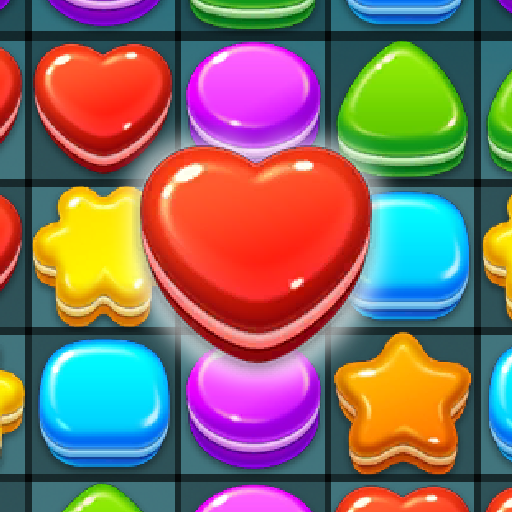Retro Traffic Racer: Most Chal
Play on PC with BlueStacks – the Android Gaming Platform, trusted by 500M+ gamers.
Page Modified on: Jul 17, 2020
Play Retro Traffic Racer: Most Chal on PC
Beware! It’s NOT an easy and a jolly ride as the game is designed to constantly challenge you and every second that you survive in the game makes you stronger 💪 and turns you into a rebel racing monster!
Watch out for the surprise! Vehicles come in opposite direction too, so try your best to avoid collision 💥
Calling out all the pro car racing folks to try out this game and experience epic moments of adrenaline rush. Its high time to UNLEASH your racing fever and conquer the traffic with the best arcade endless racing game ever. So, what are you waiting for? This is the pinnacle for endless car racing, so have fun dodging cars with your sleek and tricky manoeuvres 😎.
Do not forget to follow us on social media:
Facebook: https://www.facebook.com/OmniversalStudio2020
Instagram: https://www.instagram.com/omniversalstudio/
Youtube: https://www.youtube.com/channel/UC9dJLi32QEOlfzZlwDAtybA
Play Retro Traffic Racer: Most Chal on PC. It’s easy to get started.
-
Download and install BlueStacks on your PC
-
Complete Google sign-in to access the Play Store, or do it later
-
Look for Retro Traffic Racer: Most Chal in the search bar at the top right corner
-
Click to install Retro Traffic Racer: Most Chal from the search results
-
Complete Google sign-in (if you skipped step 2) to install Retro Traffic Racer: Most Chal
-
Click the Retro Traffic Racer: Most Chal icon on the home screen to start playing