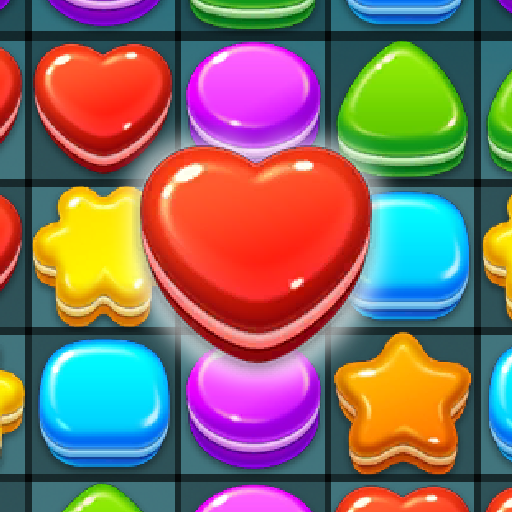Retro Traffic Racer: Most Chal
Jouez sur PC avec BlueStacks - la plate-forme de jeu Android, approuvée par + 500M de joueurs.
Page Modifiée le: 17 juil. 2020
Play Retro Traffic Racer: Most Chal on PC
Beware! It’s NOT an easy and a jolly ride as the game is designed to constantly challenge you and every second that you survive in the game makes you stronger 💪 and turns you into a rebel racing monster!
Watch out for the surprise! Vehicles come in opposite direction too, so try your best to avoid collision 💥
Calling out all the pro car racing folks to try out this game and experience epic moments of adrenaline rush. Its high time to UNLEASH your racing fever and conquer the traffic with the best arcade endless racing game ever. So, what are you waiting for? This is the pinnacle for endless car racing, so have fun dodging cars with your sleek and tricky manoeuvres 😎.
Do not forget to follow us on social media:
Facebook: https://www.facebook.com/OmniversalStudio2020
Instagram: https://www.instagram.com/omniversalstudio/
Youtube: https://www.youtube.com/channel/UC9dJLi32QEOlfzZlwDAtybA
Jouez à Retro Traffic Racer: Most Chal sur PC. C'est facile de commencer.
-
Téléchargez et installez BlueStacks sur votre PC
-
Connectez-vous à Google pour accéder au Play Store ou faites-le plus tard
-
Recherchez Retro Traffic Racer: Most Chal dans la barre de recherche dans le coin supérieur droit
-
Cliquez pour installer Retro Traffic Racer: Most Chal à partir des résultats de la recherche
-
Connectez-vous à Google (si vous avez ignoré l'étape 2) pour installer Retro Traffic Racer: Most Chal
-
Cliquez sur l'icône Retro Traffic Racer: Most Chal sur l'écran d'accueil pour commencer à jouer