
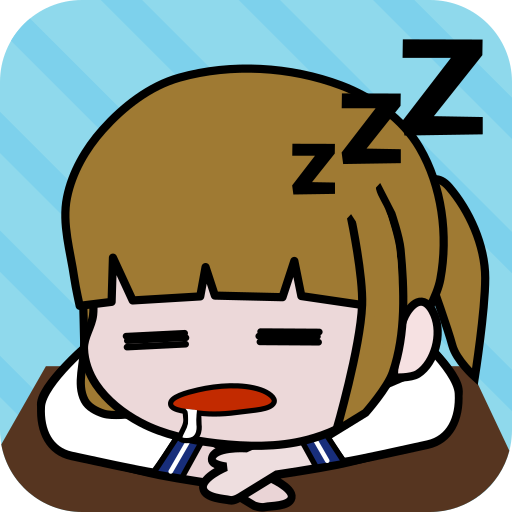
Let Me Sleep! - Escape game
Play on PC with BlueStacks – the Android Gaming Platform, trusted by 500M+ gamers.
Page Modified on: Aug 7, 2022
Play Let Me Sleep! - Escape game on PC
Let's solve the mystery and let the sleep-deprived girl go to sleep!
- A good boy shouldn't fall asleep at school!
In addition to solving the mystery, you can get items to change the girl's clothes by playing the stage.
Collect your favorite costumes and enjoy Let Me Sleep! l even more!
◆ How to play
- You may get items by tapping the screen.
- You can use the obtained items by dragging and dropping.
- When you play the stage, you can get a girl's dress-up.
◆ Game Features
- Interesting puzzle-solving game to kill time
- Completely free game
- A game where a high school girl is the main character
- Games with dress-up items
◆There are stages like this
- Study
- Where is my seat?
- Music time
- Break ①
- At the cafe
- During class
- Convenience store
- A bear in the forest
- In the train
- House Cat
- Dressing room
- Animal Barn
- Break ②
- Zoo
- Physical education
- Beach
- Case
- Rotating Sushi
- Mole
- Test Results
Play Let Me Sleep! - Escape game on PC. It’s easy to get started.
-
Download and install BlueStacks on your PC
-
Complete Google sign-in to access the Play Store, or do it later
-
Look for Let Me Sleep! - Escape game in the search bar at the top right corner
-
Click to install Let Me Sleep! - Escape game from the search results
-
Complete Google sign-in (if you skipped step 2) to install Let Me Sleep! - Escape game
-
Click the Let Me Sleep! - Escape game icon on the home screen to start playing



