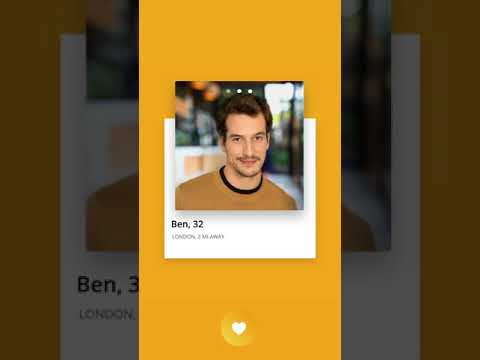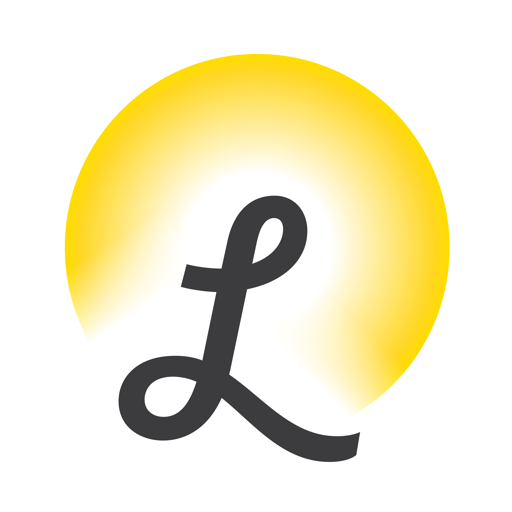Once: Encontra sua combinação
Jogue no PC com BlueStacks - A Plataforma de Jogos Android, confiada por mais de 500 milhões de jogadores.
Página modificada em: 24 de janeiro de 2020
Play Once - Quality dating for singles on PC
How does it work?
📷 Fill in your profile with your best pictures
🤩 Discover your daily matches
💌 Tell us which one you love
💬 If she likes you too, you can chat then meet. Soon in couple?😉
🌟 You can still have a look to other members and tell us which one is your type. It helps us improve the daily matches we propose.
All this for free.
Don’t want to wait for the next matches ?
Speed up the process with our premium features:
- Get or pick a new match right away
- Find out who has a crush on you and chat with them
- Request to chat to other members without waiting to get them as a match
- Pick your matches for tomorrow (they won’t know you picked them)
Still single ?You need more matches!
🥇 Becomes VIP and get 3 more matches everyday picked from the most active singles. Set the maximum distance to your matches and enjoy other VIP exclusive features.
Once is a free dating app, give it a try, meet the one and build a lovely relationship.
💒 Once also wants to help you date in real life.
With Places, our experts picked the best places to have a date in Europe.... Casual, hipster, trendy … There’s a right place for every couple. Find out on : https://once-places.com
Jogue Once: Encontra sua combinação no PC. É fácil começar.
-
Baixe e instale o BlueStacks no seu PC
-
Conclua o login do Google para acessar a Play Store ou faça isso mais tarde
-
Procure por Once: Encontra sua combinação na barra de pesquisa no canto superior direito
-
Clique para instalar Once: Encontra sua combinação a partir dos resultados da pesquisa
-
Conclua o login do Google (caso você pulou a etapa 2) para instalar o Once: Encontra sua combinação
-
Clique no ícone do Once: Encontra sua combinação na tela inicial para começar a jogar