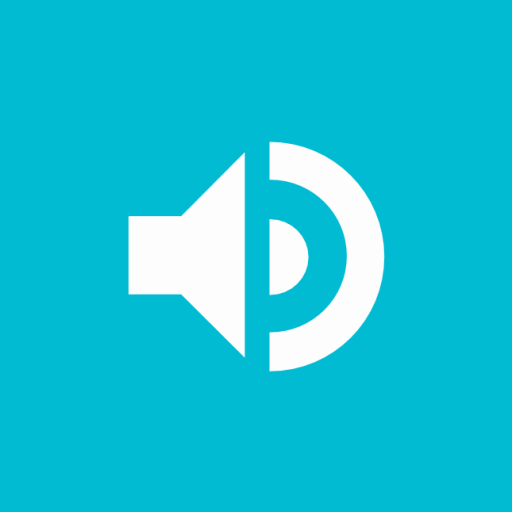このページには広告が含まれます

Speaki - Voice Notifications
ツール | Shahar David
BlueStacksを使ってPCでプレイ - 5憶以上のユーザーが愛用している高機能Androidゲーミングプラットフォーム
Play Speaki - Voice Notifications on PC
*** NOTE: Speaki can only read your notifications if your device Text-to-Speech support the notifications text language ***
Features:
+ Smart - trying and learning to read only the relevant text from your notification.
+ Selection - select which apps would you like Speaki to read aloud.
+ Speak Output - protect your privacy and control when Speaki should read.
+ Read content - read aloud full notification content (beside title and summary).
+ Caller ID - speak caller ID on incoming call. (For Android 8.1 and below)
+ Stop - stop Speaki from reading by shaking your device, double pressing the power key or by pressing the stop/play button on your headset.
+ No interruption during phone calls.
+ Quick enable/disable switch and tile.
- Speaki can only read your notifications if your device Text-to-Speech support the notifications text language.
- You can either use the default Text-To-Speech (TTS) engine, already built-in your mobile phone or any other TTS engine you find and download from the Google play store.
- The following languages supported by Google Text-to-speech: Bangla (Bangladesh), Bangla (India), Cantonese (Hong Kong), Czech, Danish, Dutch, English (Australia), English (India), English (United Kingdom), English (United States), Finnish, French, German, Hindi, Hungarian, Indonesian, Italian, Japanese, Khmer, Korean, Mandarin (China), Mandarin (Taiwan), Nepali, Norwegian, Polish, Portuguese (Brazil), Russian, Sinhala, Spanish (Spain), Spanish (United States), Swedish, Thai, Turkish, Ukrainian and Vietnamese.
You are more than welcome to request new features or report bugs.
Features:
+ Smart - trying and learning to read only the relevant text from your notification.
+ Selection - select which apps would you like Speaki to read aloud.
+ Speak Output - protect your privacy and control when Speaki should read.
+ Read content - read aloud full notification content (beside title and summary).
+ Caller ID - speak caller ID on incoming call. (For Android 8.1 and below)
+ Stop - stop Speaki from reading by shaking your device, double pressing the power key or by pressing the stop/play button on your headset.
+ No interruption during phone calls.
+ Quick enable/disable switch and tile.
- Speaki can only read your notifications if your device Text-to-Speech support the notifications text language.
- You can either use the default Text-To-Speech (TTS) engine, already built-in your mobile phone or any other TTS engine you find and download from the Google play store.
- The following languages supported by Google Text-to-speech: Bangla (Bangladesh), Bangla (India), Cantonese (Hong Kong), Czech, Danish, Dutch, English (Australia), English (India), English (United Kingdom), English (United States), Finnish, French, German, Hindi, Hungarian, Indonesian, Italian, Japanese, Khmer, Korean, Mandarin (China), Mandarin (Taiwan), Nepali, Norwegian, Polish, Portuguese (Brazil), Russian, Sinhala, Spanish (Spain), Spanish (United States), Swedish, Thai, Turkish, Ukrainian and Vietnamese.
You are more than welcome to request new features or report bugs.
Speaki - Voice NotificationsをPCでプレイ
-
BlueStacksをダウンロードしてPCにインストールします。
-
GoogleにサインインしてGoogle Play ストアにアクセスします。(こちらの操作は後で行っても問題ありません)
-
右上の検索バーにSpeaki - Voice Notificationsを入力して検索します。
-
クリックして検索結果からSpeaki - Voice Notificationsをインストールします。
-
Googleサインインを完了してSpeaki - Voice Notificationsをインストールします。※手順2を飛ばしていた場合
-
ホーム画面にてSpeaki - Voice Notificationsのアイコンをクリックしてアプリを起動します。