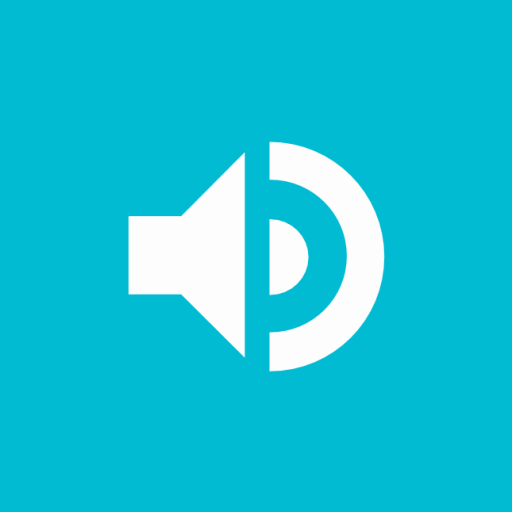Speaki - Voice Notifications
工具 | Shahar David
在電腦上使用BlueStacks –受到5億以上的遊戲玩家所信任的Android遊戲平台。
Play Speaki - Voice Notifications on PC
*** NOTE: Speaki can only read your notifications if your device Text-to-Speech support the notifications text language ***
Features:
+ Smart - trying and learning to read only the relevant text from your notification.
+ Selection - select which apps would you like Speaki to read aloud.
+ Speak Output - protect your privacy and control when Speaki should read.
+ Read content - read aloud full notification content (beside title and summary).
+ Caller ID - speak caller ID on incoming call. (For Android 8.1 and below)
+ Stop - stop Speaki from reading by shaking your device, double pressing the power key or by pressing the stop/play button on your headset.
+ No interruption during phone calls.
+ Quick enable/disable switch and tile.
- Speaki can only read your notifications if your device Text-to-Speech support the notifications text language.
- You can either use the default Text-To-Speech (TTS) engine, already built-in your mobile phone or any other TTS engine you find and download from the Google play store.
- The following languages supported by Google Text-to-speech: Bangla (Bangladesh), Bangla (India), Cantonese (Hong Kong), Czech, Danish, Dutch, English (Australia), English (India), English (United Kingdom), English (United States), Finnish, French, German, Hindi, Hungarian, Indonesian, Italian, Japanese, Khmer, Korean, Mandarin (China), Mandarin (Taiwan), Nepali, Norwegian, Polish, Portuguese (Brazil), Russian, Sinhala, Spanish (Spain), Spanish (United States), Swedish, Thai, Turkish, Ukrainian and Vietnamese.
You are more than welcome to request new features or report bugs.
Features:
+ Smart - trying and learning to read only the relevant text from your notification.
+ Selection - select which apps would you like Speaki to read aloud.
+ Speak Output - protect your privacy and control when Speaki should read.
+ Read content - read aloud full notification content (beside title and summary).
+ Caller ID - speak caller ID on incoming call. (For Android 8.1 and below)
+ Stop - stop Speaki from reading by shaking your device, double pressing the power key or by pressing the stop/play button on your headset.
+ No interruption during phone calls.
+ Quick enable/disable switch and tile.
- Speaki can only read your notifications if your device Text-to-Speech support the notifications text language.
- You can either use the default Text-To-Speech (TTS) engine, already built-in your mobile phone or any other TTS engine you find and download from the Google play store.
- The following languages supported by Google Text-to-speech: Bangla (Bangladesh), Bangla (India), Cantonese (Hong Kong), Czech, Danish, Dutch, English (Australia), English (India), English (United Kingdom), English (United States), Finnish, French, German, Hindi, Hungarian, Indonesian, Italian, Japanese, Khmer, Korean, Mandarin (China), Mandarin (Taiwan), Nepali, Norwegian, Polish, Portuguese (Brazil), Russian, Sinhala, Spanish (Spain), Spanish (United States), Swedish, Thai, Turkish, Ukrainian and Vietnamese.
You are more than welcome to request new features or report bugs.
在電腦上遊玩Speaki - Voice Notifications . 輕易上手.
-
在您的電腦上下載並安裝BlueStacks
-
完成Google登入後即可訪問Play商店,或等你需要訪問Play商店十再登入
-
在右上角的搜索欄中尋找 Speaki - Voice Notifications
-
點擊以從搜索結果中安裝 Speaki - Voice Notifications
-
完成Google登入(如果您跳過了步驟2),以安裝 Speaki - Voice Notifications
-
在首頁畫面中點擊 Speaki - Voice Notifications 圖標來啟動遊戲