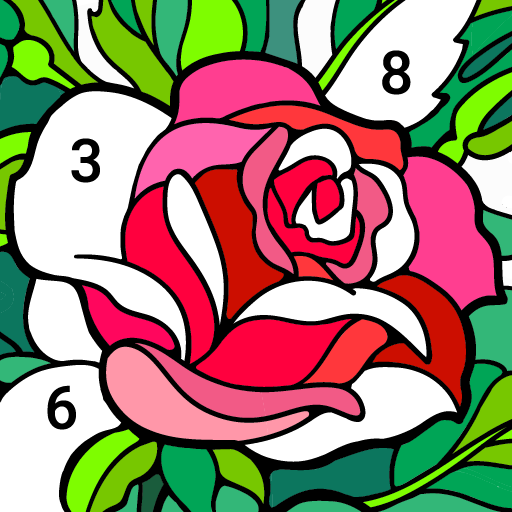1LINE – Una riga con un tocco
Gioca su PC con BlueStacks: la piattaforma di gioco Android, considerata affidabile da oltre 500 milioni di giocatori.
Pagina modificata il: 13 set 2023
Play 1LINE –One Line with One Touch on PC
In this tricky mind game you will find a lot of good brain puzzle packs and a daily challenge.
Just a couple of minutes a day with this mind game will help you activate your brain. Enjoy this brain training game at home or at work, at a park or in a bus, in other words everywhere!
This One Line with One Touch game doesn’t occupy a lot of space on your device and it doesn’t drain your battery!
In One Line with One Touch you will find:
• Hundreds of challenging packs. All of them are free
• Daily challenges. Train your mind with smart brain puzzles everyday
• Hints. In case you find yourself stuck and without any idea how to connect the dots with one touch. You are welcome to use hints!
Only 1% of people can complete some of the puzzles in this game. Can you complete them?
Terms of Use: www.x-flow.app/terms-of-use.html
Privacy Policy: www.x-flow.app/privacy-policy.html
Gioca 1LINE – Una riga con un tocco su PC. È facile iniziare.
-
Scarica e installa BlueStacks sul tuo PC
-
Completa l'accesso a Google per accedere al Play Store o eseguilo in un secondo momento
-
Cerca 1LINE – Una riga con un tocco nella barra di ricerca nell'angolo in alto a destra
-
Fai clic per installare 1LINE – Una riga con un tocco dai risultati della ricerca
-
Completa l'accesso a Google (se hai saltato il passaggio 2) per installare 1LINE – Una riga con un tocco
-
Fai clic sull'icona 1LINE – Una riga con un tocco nella schermata principale per iniziare a giocare