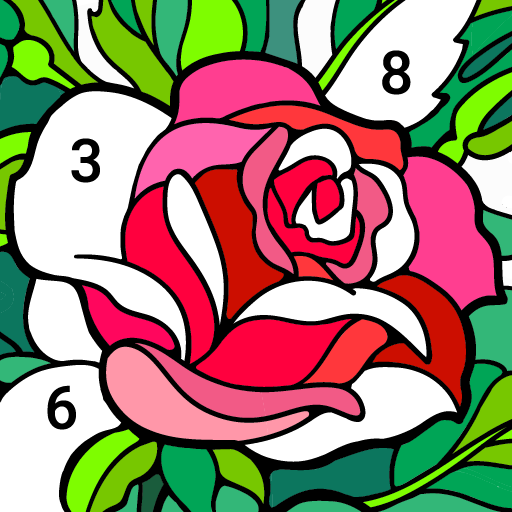このページには広告が含まれます

1LINE – ワンタッチで点をつなぐ
パズル | X-FLOW
BlueStacksを使ってPCでプレイ - 5憶以上のユーザーが愛用している高機能Androidゲーミングプラットフォーム
Play 1LINE –One Line with One Touch on PC
One Line with One Touch is a simple way to get some brain training exercise everyday. This is a great mind challenging game with simple rules. Just try to connect all the dots with only one touch.
In this tricky mind game you will find a lot of good brain puzzle packs and a daily challenge.
Just a couple of minutes a day with this mind game will help you activate your brain. Enjoy this brain training game at home or at work, at a park or in a bus, in other words everywhere!
This One Line with One Touch game doesn’t occupy a lot of space on your device and it doesn’t drain your battery!
In One Line with One Touch you will find:
• Hundreds of challenging packs. All of them are free
• Daily challenges. Train your mind with smart brain puzzles everyday
• Hints. In case you find yourself stuck and without any idea how to connect the dots with one touch. You are welcome to use hints!
Only 1% of people can complete some of the puzzles in this game. Can you complete them?
Terms of Use: www.x-flow.app/terms-of-use.html
Privacy Policy: www.x-flow.app/privacy-policy.html
In this tricky mind game you will find a lot of good brain puzzle packs and a daily challenge.
Just a couple of minutes a day with this mind game will help you activate your brain. Enjoy this brain training game at home or at work, at a park or in a bus, in other words everywhere!
This One Line with One Touch game doesn’t occupy a lot of space on your device and it doesn’t drain your battery!
In One Line with One Touch you will find:
• Hundreds of challenging packs. All of them are free
• Daily challenges. Train your mind with smart brain puzzles everyday
• Hints. In case you find yourself stuck and without any idea how to connect the dots with one touch. You are welcome to use hints!
Only 1% of people can complete some of the puzzles in this game. Can you complete them?
Terms of Use: www.x-flow.app/terms-of-use.html
Privacy Policy: www.x-flow.app/privacy-policy.html
1LINE – ワンタッチで点をつなぐをPCでプレイ
-
BlueStacksをダウンロードしてPCにインストールします。
-
GoogleにサインインしてGoogle Play ストアにアクセスします。(こちらの操作は後で行っても問題ありません)
-
右上の検索バーに1LINE – ワンタッチで点をつなぐを入力して検索します。
-
クリックして検索結果から1LINE – ワンタッチで点をつなぐをインストールします。
-
Googleサインインを完了して1LINE – ワンタッチで点をつなぐをインストールします。※手順2を飛ばしていた場合
-
ホーム画面にて1LINE – ワンタッチで点をつなぐのアイコンをクリックしてアプリを起動します。