
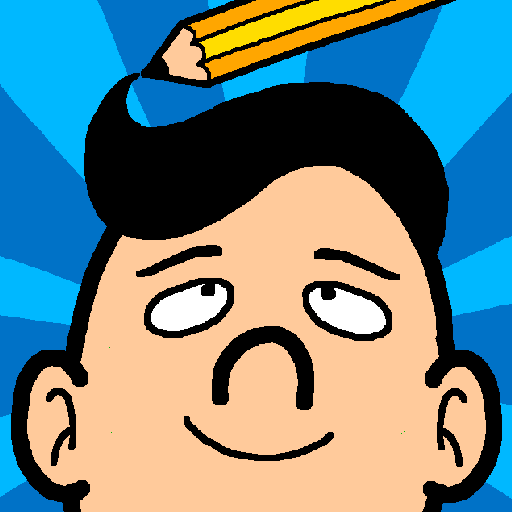
Just Draw
Jogue no PC com BlueStacks - A Plataforma de Jogos Android, confiada por mais de 500 milhões de jogadores.
Página modificada em: 15 de dezembro de 2020
Play Just Draw on PC
Every level is carefully thought out and crafted to challenge you. Worried about being a bad drawer? Don’t be! Our drawing algorithm can recognize even the wonkiest of the sketches, doodles, and images you might create.
Let’s see how smart you really are. Come test your artistic, creative, witty, puzzle solving brain of yours.
Game Features:
1. Simple but addicting mechanics
Touch the screen to draw! It’s that simple. Your phone becomes your own sketch pad!
2. Solve tons of puzzles
Every level is unique with different answers. It is up to you to discover the missing ingredients! Never has drawing and clue hunting been so much fun together.
3. Don’t worry about being perfect
Our impressive image recognizer can identify the hardest of recognizable pictures. Just do your best and you’ll get it!
4. Picture worth of 1000 words
Every level is unique with its own amusing story. Come experience the fun!
Whether you are a painter, a drawer, a designer, or an artist, or you just like puzzles, Just Draw is the game for you. This is the best and most rewarding and drawing puzzler there is. Good luck putting down Just Draw.
Visit https://lionstudios.cc/contact-us/ if have any feedback, need help on beating a level or have any awesome ideas you would like to see in the game!
Follow us to get news and updates on our other Award Winning titles;
https://lionstudios.cc/
Facebook.com/LionStudios.cc
Instagram.com/LionStudioscc
Twitter.com/LionStudiosCC
Youtube.com/c/LionStudiosCC
Jogue Just Draw no PC. É fácil começar.
-
Baixe e instale o BlueStacks no seu PC
-
Conclua o login do Google para acessar a Play Store ou faça isso mais tarde
-
Procure por Just Draw na barra de pesquisa no canto superior direito
-
Clique para instalar Just Draw a partir dos resultados da pesquisa
-
Conclua o login do Google (caso você pulou a etapa 2) para instalar o Just Draw
-
Clique no ícone do Just Draw na tela inicial para começar a jogar



