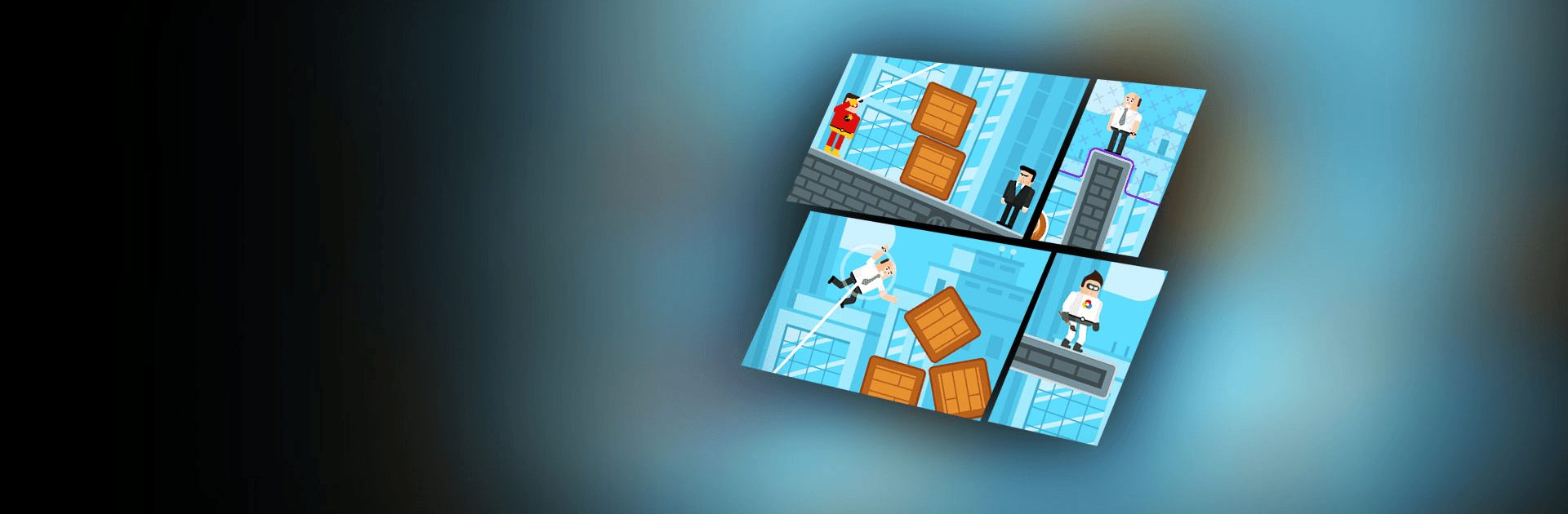

The Superhero League
Play on PC with BlueStacks – the Android Gaming Platform, trusted by 500M+ gamers.
Page Modified on: Mar 26, 2025
Play The Superhero League on PC or Mac
The Superhero League is a puzzle game developed by Lion Studios. BlueStacks app player is the best platform to play this Android game on your PC or Mac for an immersive gaming experience.
With superhero skills, you’ll be able to fight dangerous enemies while having a great time. Lift, burn, or freeze—use your skills to get past anyone who is in your way. You can get justice, and your group of heroes is here to make sure you get it. Get ready to test your brain as you work through difficult puzzles that are designed to test your specific skills.
You can use skills like control, fire, wind, ice, and speed to get through each level and see how far you can go. Show your enemies what real power looks like by becoming your favorite heroes. In a fight between superpowers, they have guns, but you are stronger than them. Being able to solve this puzzle gives you the power. Put your skills to use and join the Super League to stop the bad guys. They’re all here to cause trouble, from spies to zombies to evil masterminds.
You can test your quick wit and big brain with a lot of enemies and levels to beat. Unlock new characters with unique skills to take on new problems. Find secret tasks, play through new levels, and add new characters. There are a lot of options in the Superhero League. To solve these tasks, you need more than just skill. Key things are speed, timing, smarts, and patience.
Play The Superhero League on PC. It’s easy to get started.
-
Download and install BlueStacks on your PC
-
Complete Google sign-in to access the Play Store, or do it later
-
Look for The Superhero League in the search bar at the top right corner
-
Click to install The Superhero League from the search results
-
Complete Google sign-in (if you skipped step 2) to install The Superhero League
-
Click the The Superhero League icon on the home screen to start playing




