
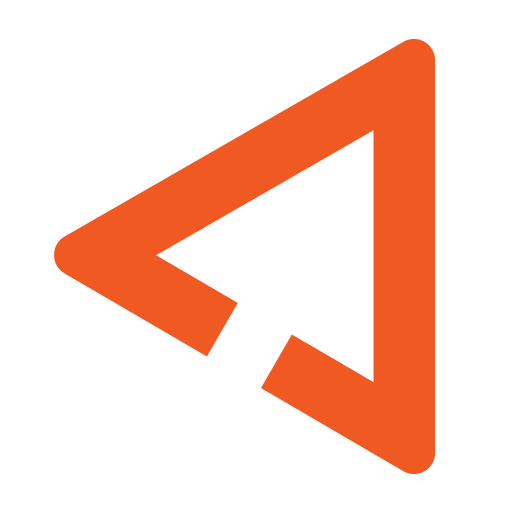
1ClickPrint
Play on PC with BlueStacks – the Android Gaming Platform, trusted by 500M+ gamers.
Page Modified on: July 17, 2019
Play 1ClickPrint on PC
Now customers can access those same great products at the same great value through the app store.
Got an image you'd like as a canvas? Maybe for a gift or even for yourself? No problem, just select the image from your phone, tweak and preview in app and our craftsmen will do the rest.
Got some fun snaps you'd like printing? No problem, easily select them and we'll do the rest from as little as FREE.
With our 5 star service rating on Trustpilot and dedicated customer service team you can be sure we are here to help.
From our craftsmen to your door, just 1ClickPrint
Play 1ClickPrint on PC. It’s easy to get started.
-
Download and install BlueStacks on your PC
-
Complete Google sign-in to access the Play Store, or do it later
-
Look for 1ClickPrint in the search bar at the top right corner
-
Click to install 1ClickPrint from the search results
-
Complete Google sign-in (if you skipped step 2) to install 1ClickPrint
-
Click the 1ClickPrint icon on the home screen to start playing



