
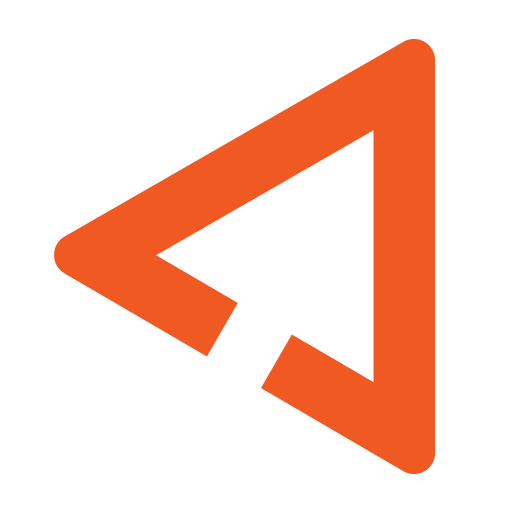
1ClickPrint
Juega en PC con BlueStacks: la plataforma de juegos Android, en la que confían más de 500 millones de jugadores.
Página modificada el: 17 de julio de 2019
Play 1ClickPrint on PC
Now customers can access those same great products at the same great value through the app store.
Got an image you'd like as a canvas? Maybe for a gift or even for yourself? No problem, just select the image from your phone, tweak and preview in app and our craftsmen will do the rest.
Got some fun snaps you'd like printing? No problem, easily select them and we'll do the rest from as little as FREE.
With our 5 star service rating on Trustpilot and dedicated customer service team you can be sure we are here to help.
From our craftsmen to your door, just 1ClickPrint
Juega 1ClickPrint en la PC. Es fácil comenzar.
-
Descargue e instale BlueStacks en su PC
-
Complete el inicio de sesión de Google para acceder a Play Store, o hágalo más tarde
-
Busque 1ClickPrint en la barra de búsqueda en la esquina superior derecha
-
Haga clic para instalar 1ClickPrint desde los resultados de búsqueda
-
Complete el inicio de sesión de Google (si omitió el paso 2) para instalar 1ClickPrint
-
Haz clic en el ícono 1ClickPrint en la pantalla de inicio para comenzar a jugar



