
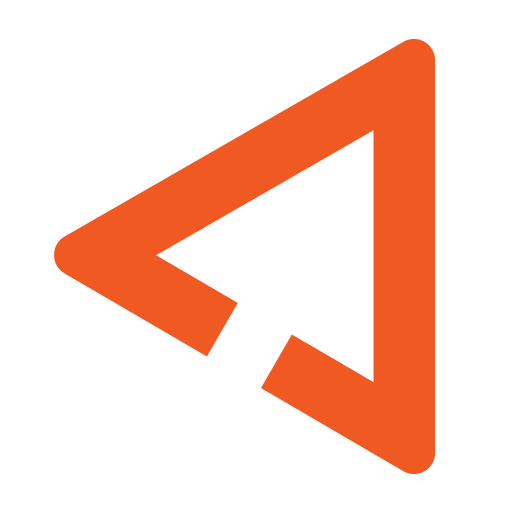
1ClickPrint
Mainkan di PC dengan BlueStacks – platform Game-Game Android, dipercaya oleh lebih dari 500 juta gamer.
Halaman Dimodifikasi Aktif: 17 Juli 2019
Play 1ClickPrint on PC
Now customers can access those same great products at the same great value through the app store.
Got an image you'd like as a canvas? Maybe for a gift or even for yourself? No problem, just select the image from your phone, tweak and preview in app and our craftsmen will do the rest.
Got some fun snaps you'd like printing? No problem, easily select them and we'll do the rest from as little as FREE.
With our 5 star service rating on Trustpilot and dedicated customer service team you can be sure we are here to help.
From our craftsmen to your door, just 1ClickPrint
Mainkan 1ClickPrint di PC Mudah saja memulainya.
-
Unduh dan pasang BlueStacks di PC kamu
-
Selesaikan proses masuk Google untuk mengakses Playstore atau lakukan nanti
-
Cari 1ClickPrint di bilah pencarian di pojok kanan atas
-
Klik untuk menginstal 1ClickPrint dari hasil pencarian
-
Selesaikan proses masuk Google (jika kamu melewati langkah 2) untuk menginstal 1ClickPrint
-
Klik ikon 1ClickPrint di layar home untuk membuka gamenya



