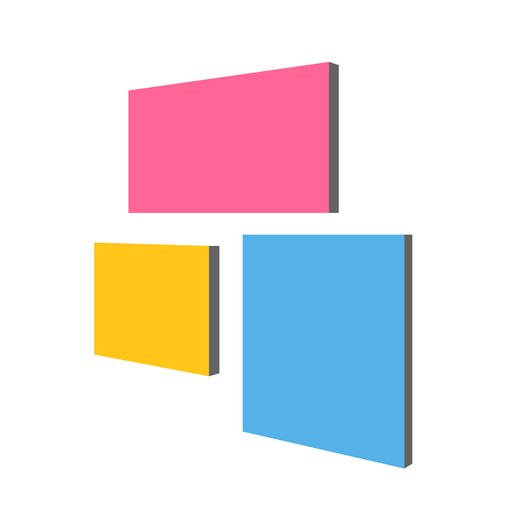このページには広告が含まれます
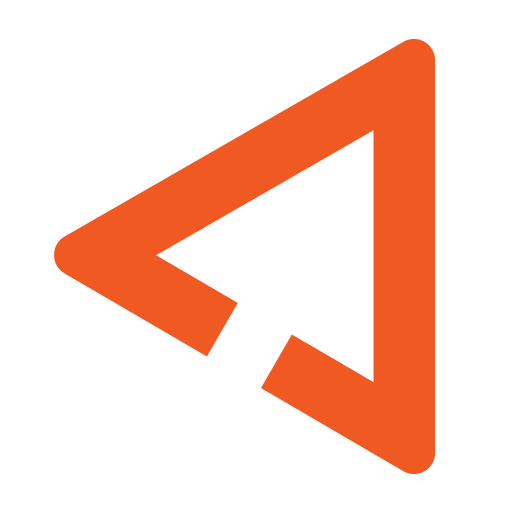
1ClickPrint
ショッピング | 1ClickPrint
BlueStacksを使ってPCでプレイ - 5憶以上のユーザーが愛用している高機能Androidゲーミングプラットフォーム
Play 1ClickPrint on PC
For 15 years 1ClickPrint has been making our customer's memories real with our beautiful prints and wall art.
Now customers can access those same great products at the same great value through the app store.
Got an image you'd like as a canvas? Maybe for a gift or even for yourself? No problem, just select the image from your phone, tweak and preview in app and our craftsmen will do the rest.
Got some fun snaps you'd like printing? No problem, easily select them and we'll do the rest from as little as FREE.
With our 5 star service rating on Trustpilot and dedicated customer service team you can be sure we are here to help.
From our craftsmen to your door, just 1ClickPrint
Now customers can access those same great products at the same great value through the app store.
Got an image you'd like as a canvas? Maybe for a gift or even for yourself? No problem, just select the image from your phone, tweak and preview in app and our craftsmen will do the rest.
Got some fun snaps you'd like printing? No problem, easily select them and we'll do the rest from as little as FREE.
With our 5 star service rating on Trustpilot and dedicated customer service team you can be sure we are here to help.
From our craftsmen to your door, just 1ClickPrint
1ClickPrintをPCでプレイ
-
BlueStacksをダウンロードしてPCにインストールします。
-
GoogleにサインインしてGoogle Play ストアにアクセスします。(こちらの操作は後で行っても問題ありません)
-
右上の検索バーに1ClickPrintを入力して検索します。
-
クリックして検索結果から1ClickPrintをインストールします。
-
Googleサインインを完了して1ClickPrintをインストールします。※手順2を飛ばしていた場合
-
ホーム画面にて1ClickPrintのアイコンをクリックしてアプリを起動します。