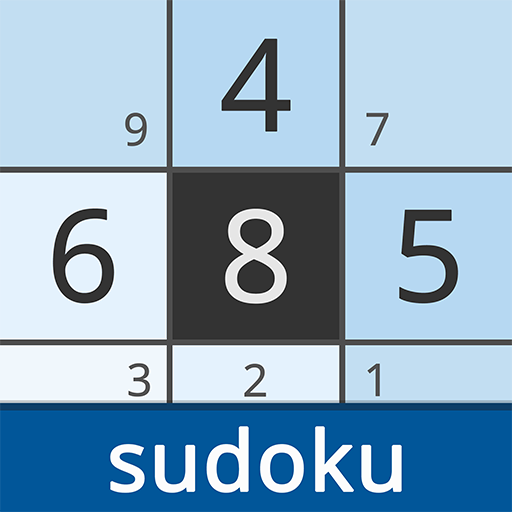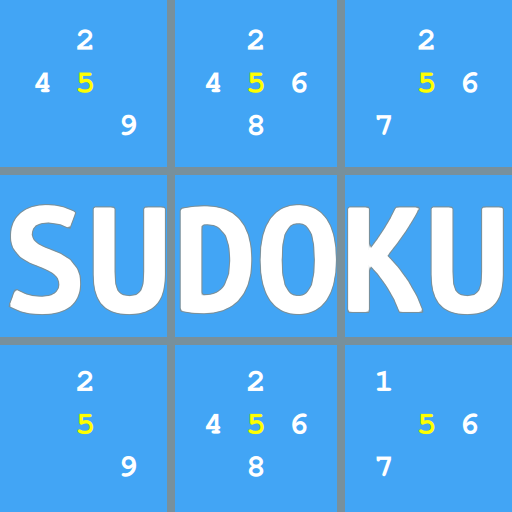このページには広告が含まれます

Sudoku: Free Brain Puzzles
Puzzle | Mahjong Brain Games
BlueStacksを使ってPCでプレイ - 5憶以上のユーザーが愛用している高機能Androidゲーミングプラットフォーム
Play Sudoku: Free Brain Puzzles on PC
Tired of a boring match 3 clone with excessive game boosters and unclear mechanics? Welcome to Sudoku: Free Brain Puzzles! Enhance your puzzle solving skills with our classic Sudoku board game. Train your brain while playing our relaxing free Sudoku! Play easy levels of daily sudoku puzzles to exercise your brain, logical thinking, and memory, or try medium and hard sudoku levels to give your mind a real workout.
Features:
• Classic free sudoku puzzles is a perfect game to relax and train your puzzle solving skills at the same time
• Daily challenges to keep your mind busy everyday
• 4 levels of difficulty for all type of players
• Level creator to make your game even more customized!
• Never get bored with our constant updates!
Features:
• Classic free sudoku puzzles is a perfect game to relax and train your puzzle solving skills at the same time
• Daily challenges to keep your mind busy everyday
• 4 levels of difficulty for all type of players
• Level creator to make your game even more customized!
• Never get bored with our constant updates!
Sudoku: Free Brain PuzzlesをPCでプレイ
-
BlueStacksをダウンロードしてPCにインストールします。
-
GoogleにサインインしてGoogle Play ストアにアクセスします。(こちらの操作は後で行っても問題ありません)
-
右上の検索バーにSudoku: Free Brain Puzzlesを入力して検索します。
-
クリックして検索結果からSudoku: Free Brain Puzzlesをインストールします。
-
Googleサインインを完了してSudoku: Free Brain Puzzlesをインストールします。※手順2を飛ばしていた場合
-
ホーム画面にてSudoku: Free Brain Puzzlesのアイコンをクリックしてアプリを起動します。