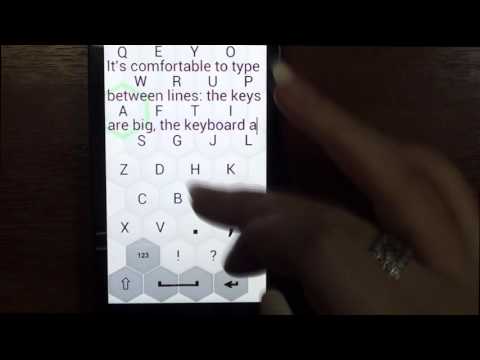1C Große Tastatur Lite
Spiele auf dem PC mit BlueStacks - der Android-Gaming-Plattform, der über 500 Millionen Spieler vertrauen.
Seite geändert am: Aug 21, 2024
Play 1C Big Keyboard Lite on PC
Eugene Sotnikov, 1C Wearable
This ergonomic keyboard for Android allows using 100% of your phone’s screen for big keys making it indispensable on small screen devices and for fat fingers (100% is not an advertising slogan: it is literally 100%). Swipe up to switch into 100% display mode.
This big keyboard preserves your vision and reduces eye strain.
Big keyboard keys are easier to hit – less typos.
The layout of this large keyboard for Android is easy to learn – it’s a QWERTY keyboard smartly compressed into extra large keyboard, what makes it ideal for large hands.
MULTILINGUAL TYPING WITH 1C BIG KEYBOARD:
english keyboard
deutsch tastatur (german keyboard)
clavier français (french keyboard)
teclado español (spanish keyboard)
tastiera italiana (Italian keyboard)
русская клавиатура (russian keyboard)
казақ пернетақта (kazakh keyboard)
dansk tastatur (danish keyboard)
nederlandse toetsenbord (netherlands keyboard)
srpska тастатура (serbian keyboard)
svenska tangentbord (swedish keyboard)
teclado português (portuguese keyboard)
한국어 키보드 (korean keyboard)
ceská klávesnice (czech keyboard)
polski klawiatury (polish keyboard)
türkçe klavye (turkish keyboard)
українська клавіатура (ukrainian keyboard)
беларуская клавіятура (belarusian keyboard)
башҡорт клавиатура (bashkir keyboard)
татар клавиатура (tatar keyboard)
lietuvos klaviatūra (lithuanian keyboard)
latvijas tastatūra (latvian keyboard)
magyar billentyűzet (hungarian keyboard)
eesti klaviatuuri (estonian keyboard)
azərbaycan klaviatura (azerbaijan keyboard)
türkmen klawiatura (turkmen keyboard)
клавиатураи тоҷикӣ (tajik keyboard)
tastatură română (romanian keyboard)
ქართული კლავიატურა (georgian keyboard)
հայերեն ստեղնաշար (armenian keyboard)
кыргыз клавиатура (kyrgyz keyboard)
اردو کی بورڈ (urdu keyboard)
ελληνικό πληκτρολόγιο (greek keyboard)
แป้นพิมพ์ภาษาไทย (thai keyboard)
מקלדת עברית (hebrew keyboard)
لوحة المفاتيح العربية (arabic keyboard)
हिंदी कीबोर्ड (hindi keyboard)
गुजराती कीबोर्ड (gujarati keyboard)
Spiele 1C Große Tastatur Lite auf dem PC. Der Einstieg ist einfach.
-
Lade BlueStacks herunter und installiere es auf deinem PC
-
Schließe die Google-Anmeldung ab, um auf den Play Store zuzugreifen, oder mache es später
-
Suche in der Suchleiste oben rechts nach 1C Große Tastatur Lite
-
Klicke hier, um 1C Große Tastatur Lite aus den Suchergebnissen zu installieren
-
Schließe die Google-Anmeldung ab (wenn du Schritt 2 übersprungen hast), um 1C Große Tastatur Lite zu installieren.
-
Klicke auf dem Startbildschirm auf das 1C Große Tastatur Lite Symbol, um mit dem Spielen zu beginnen