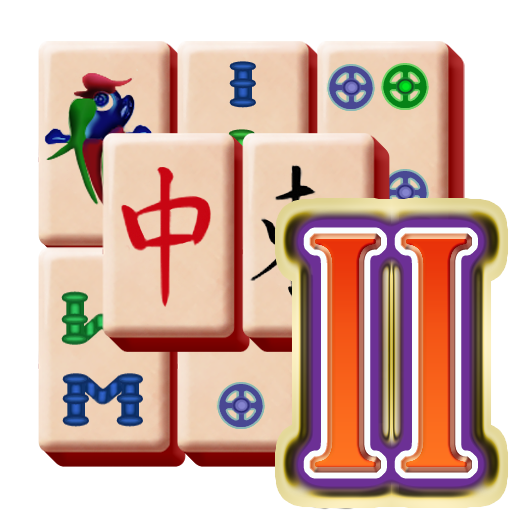Mahjong 3 (Full)
Spiele auf dem PC mit BlueStacks - der Android-Gaming-Plattform, der über 500 Millionen Spieler vertrauen.
Seite geändert am: 14. September 2019
Play Mahjong 3 (Full) on PC
There are three game modes for you to enjoy:
• Classic - Original Mahjong Solitaire. Play as long as you want!
• Time Attack - Clear all matching tiles as quick as possible!
• Challenge - For Advanced players. You have limited time to choose your Tiles. The faster you select the Tiles, the higher will be your score for the move!
Full version without commercial advertising.
Features:
• Large and clear graphics of mahjong tiles! Best for your eyes!
• Full undo!
• Different backgrounds and themes!
• New super SHUFFLE feature when no more moves are available!
• Hints: possible moves can be highlighted!
This solitaire game is also known as Mahjong Solitaire, Taipei Mahjongg, Shanghai Mah-Jong, Chinese Mahjong, Mahjong Trails, Mahjong Titans, Kyodai.
Spiele Mahjong 3 (Full) auf dem PC. Der Einstieg ist einfach.
-
Lade BlueStacks herunter und installiere es auf deinem PC
-
Schließe die Google-Anmeldung ab, um auf den Play Store zuzugreifen, oder mache es später
-
Suche in der Suchleiste oben rechts nach Mahjong 3 (Full)
-
Klicke hier, um Mahjong 3 (Full) aus den Suchergebnissen zu installieren
-
Schließe die Google-Anmeldung ab (wenn du Schritt 2 übersprungen hast), um Mahjong 3 (Full) zu installieren.
-
Klicke auf dem Startbildschirm auf das Mahjong 3 (Full) Symbol, um mit dem Spielen zu beginnen