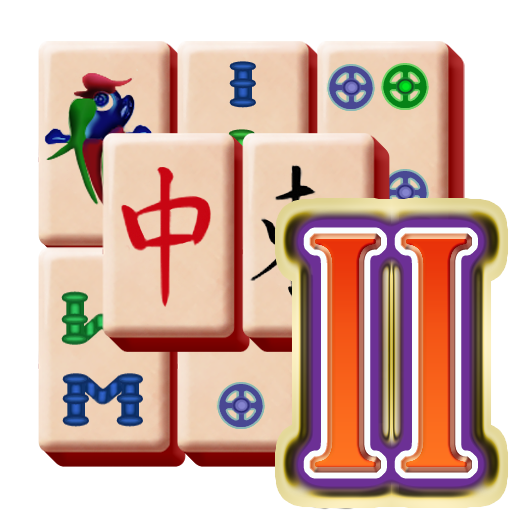Mahjong 3 (Full)
Mainkan di PC dengan BlueStacks – platform Game-Game Android, dipercaya oleh lebih dari 500 juta gamer.
Halaman Dimodifikasi Aktif: 14 September 2019
Play Mahjong 3 (Full) on PC
There are three game modes for you to enjoy:
• Classic - Original Mahjong Solitaire. Play as long as you want!
• Time Attack - Clear all matching tiles as quick as possible!
• Challenge - For Advanced players. You have limited time to choose your Tiles. The faster you select the Tiles, the higher will be your score for the move!
Full version without commercial advertising.
Features:
• Large and clear graphics of mahjong tiles! Best for your eyes!
• Full undo!
• Different backgrounds and themes!
• New super SHUFFLE feature when no more moves are available!
• Hints: possible moves can be highlighted!
This solitaire game is also known as Mahjong Solitaire, Taipei Mahjongg, Shanghai Mah-Jong, Chinese Mahjong, Mahjong Trails, Mahjong Titans, Kyodai.
Mainkan Mahjong 3 (Full) di PC Mudah saja memulainya.
-
Unduh dan pasang BlueStacks di PC kamu
-
Selesaikan proses masuk Google untuk mengakses Playstore atau lakukan nanti
-
Cari Mahjong 3 (Full) di bilah pencarian di pojok kanan atas
-
Klik untuk menginstal Mahjong 3 (Full) dari hasil pencarian
-
Selesaikan proses masuk Google (jika kamu melewati langkah 2) untuk menginstal Mahjong 3 (Full)
-
Klik ikon Mahjong 3 (Full) di layar home untuk membuka gamenya