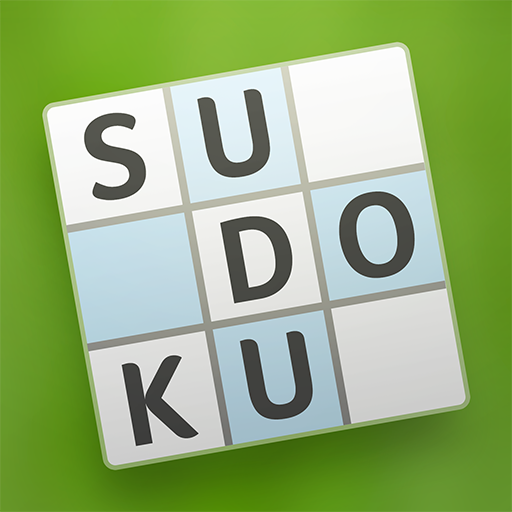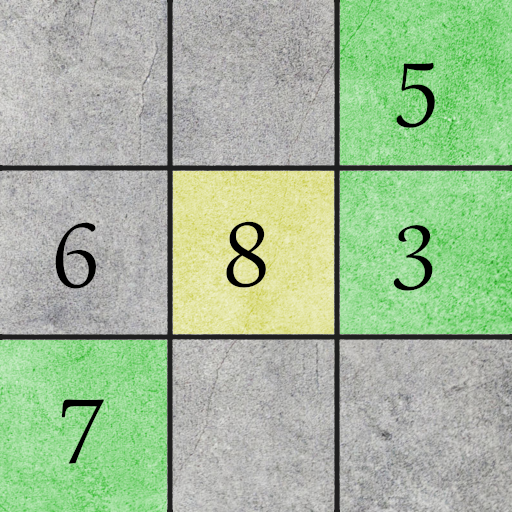Sudoku
Puzzle | Mahjong Brain Games
5억명 이상의 게이머가 신뢰하는 안드로이드 게임 플랫폼 BlueStacks으로 PC에서 플레이하세요.
Play Sudoku on PC
Challenge your mind with virtually limitless Sudoku puzzles! The classic numbers-based logic game that's taken the world by storm, Sudoku offers 4 levels of difficulty, possibility to create own puzzles, cheater mode when game will solve your puzzles and undo/redo function.
Google Play Games: leaderboards and achievements!
Sudoku is a logic game played on a 9x9 grid using digits 1 through 9. This grid is further subdivided into nine 3x3 blocks. The goal is to fill in the grid with digits such that one and only one of each digit 1 through 9 appear in every row, column, and block. There is only one solution to a sudoku grid.
Select Create Grid if you want to work on a puzzle you have seen outside this game. Enter the layout of the puzzle on the blank grid and play the game normally.
Select Cheater if you just want to know the answer! Enter the layout of the puzzle you are stuck on into the blank grid. When you have entered the layout press the soft key indicator marked 'Solve' to see the correct answer.
You can write a list of possible numbers (candidates) for each empty cell to help you solve the grid. You can annotate empty cells with the pencil tool, which you can activate by pressing Pen/Pencil button. While in pencil mode, you can enter up to 6 candidates per cell.
The next easiest cell is highlighted in blue to help you solve the grid, however, if you do not want this on it can be turned off in options.
In the beginning of each game you receive some coins to pay for hints. Number of coins depends on the difficulty level. When your coins are gone, time will be added as a penalty for every hint.
Google Play Games: leaderboards and achievements!
Sudoku is a logic game played on a 9x9 grid using digits 1 through 9. This grid is further subdivided into nine 3x3 blocks. The goal is to fill in the grid with digits such that one and only one of each digit 1 through 9 appear in every row, column, and block. There is only one solution to a sudoku grid.
Select Create Grid if you want to work on a puzzle you have seen outside this game. Enter the layout of the puzzle on the blank grid and play the game normally.
Select Cheater if you just want to know the answer! Enter the layout of the puzzle you are stuck on into the blank grid. When you have entered the layout press the soft key indicator marked 'Solve' to see the correct answer.
You can write a list of possible numbers (candidates) for each empty cell to help you solve the grid. You can annotate empty cells with the pencil tool, which you can activate by pressing Pen/Pencil button. While in pencil mode, you can enter up to 6 candidates per cell.
The next easiest cell is highlighted in blue to help you solve the grid, however, if you do not want this on it can be turned off in options.
In the beginning of each game you receive some coins to pay for hints. Number of coins depends on the difficulty level. When your coins are gone, time will be added as a penalty for every hint.
PC에서 Sudoku 플레이해보세요.
-
BlueStacks 다운로드하고 설치
-
Google Play 스토어에 로그인 하기(나중에 진행가능)
-
오른쪽 상단 코너에 Sudoku 검색
-
검색 결과 중 Sudoku 선택하여 설치
-
구글 로그인 진행(만약 2단계를 지나갔을 경우) 후 Sudoku 설치
-
메인 홈화면에서 Sudoku 선택하여 실행