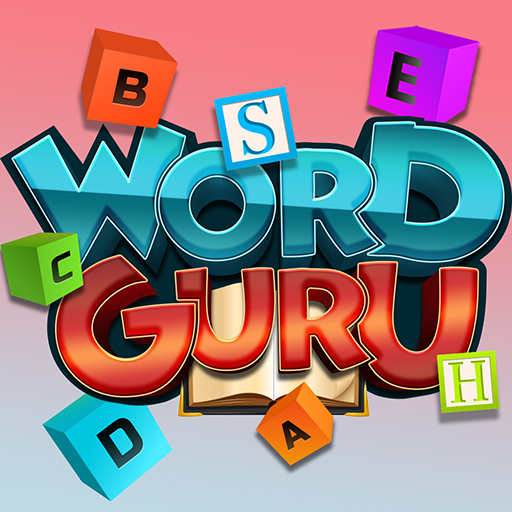Sudowords - Unscramble Words
Play on PC with BlueStacks – the Android Gaming Platform, trusted by 500M+ gamers.
Page Modified on: September 12, 2021
Play Sudowords - Unscramble Words on PC
The objective for each Sudowords puzzle is simple, yet surprisingly challenging: Unscramble words and fill in puzzles until each row and column is a unique word.
Sudowords comes with multiple board sizes, two complete dictionaries, and two distinct game modes. You swap letters around in the Shuffle game mode and fill in the blank spots in the Classic game mode.
The game starts with simple 3x3 crosswords in Shuffle mode. These early levels only take a few moves to unscramble words and give you all the crossword puzzle clues you need. As you progress, the levels get bigger, the words get trickier, and the clues for the crosswords go into hiding. Once you’re comfortable with Shuffle mode levels, you’ll want to try out Classic mode for some supremely challenging fill in puzzles!
Letter blocks change color when you find a word and light up when you find a solution. You can also use the dictionary button at any time to learn the full definitions of words on the board. Words range from common American/British English words in the Standard wordbook all the way to the near pseudowords (pronounced just like Sudowords 😉) in the Scholarly wordbook.
If you get stuck trying to shuffle letters or fill in the blank, you have multiple hints at your disposal. You earn Sudowords (SW) coins after every level, which can be used to reveal a letter, a word, or an entire clue for those extra tricky crosswords. The fewer moves you take to solve a puzzle, the more stars and SW coins you’ll earn!
Can you earn 3 stars across all 700 levels? Go for it and give Sudowords a try anytime, anywhere for free!
Features:
• Over 50,000 unique Sudoku Crossword puzzles spread across 700 levels
• More than 70,000 possible clues in the crosswords for virtually endless variations
• Complete definitions for learning over 25,000 English words
• 2 complete wordbooks (dictionaries) for a huge variety of puzzles
• 2 distinct game modes: Shuffle to unscramble words, and Classic to fill in puzzles
• 4 board sizes, ranging from breezy 3×3 cinches to sage 6×6 head-scratchers
• 50 challenges for every wordbook, game mode, and board size combo
• 3 types of hints to help you get unstuck at any time
Play Sudowords - Unscramble Words on PC. It’s easy to get started.
-
Download and install BlueStacks on your PC
-
Complete Google sign-in to access the Play Store, or do it later
-
Look for Sudowords - Unscramble Words in the search bar at the top right corner
-
Click to install Sudowords - Unscramble Words from the search results
-
Complete Google sign-in (if you skipped step 2) to install Sudowords - Unscramble Words
-
Click the Sudowords - Unscramble Words icon on the home screen to start playing