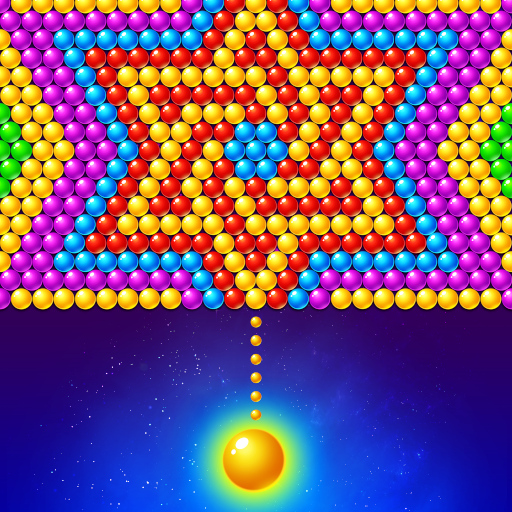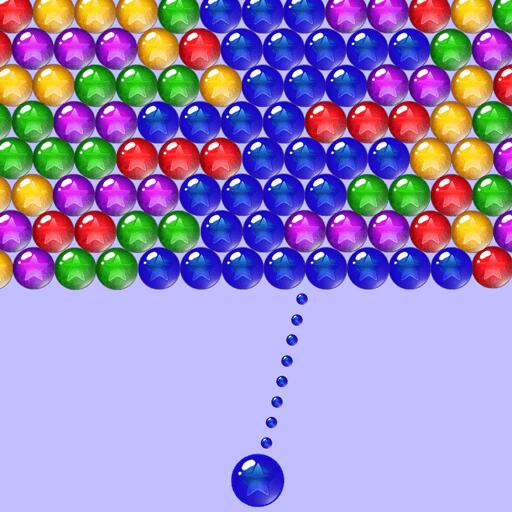Pooch POP - Bubble Shooter Game
Gioca su PC con BlueStacks: la piattaforma di gioco Android, considerata affidabile da oltre 500 milioni di giocatori.
Pagina modificata il: 10 gennaio 2020
Play Pooch POP - Bubble Shooter Game on PC
This game is similar to many Bubble shooting games, but this one comes with a new awesome environment that was designed especially for this pop shooter game. This amazing environment will give you a great experience while playing it. The objective of this bubble blaster game is to launch the colorful ball and let it hit a group of 2 bubbles or more with the same color to pop the bubbles and score some points. Once you pop all balls, the current level will be completed and you will be able to go to the following one. Sounds easy, but can you really do it and pop all bubbles in this awesome kids game?
A simple yet cool game, Pooch Pop: Bubble Shooter game provides you a great way to relieve from all the stress with its hours of fun and brain-tickling effect. Your only motive is to clear all bubbles.
Why do you need to download and install Pooch Pop on your Android smartphone or tablet for Free instead of other bubble shooting and shoot bubbles games?
★ Nice ★
✓ We made some Cool and smooth high-quality graphics to give you the best experience while playing the greatest bubble shooting game ever! You will enjoy it!
✓ The game becomes harder as your progress on. But, don't give up and try to complete all levels
✓ Beautiful and very high-quality graphics.
★ Easy ★
✓ We care about you and that's why we made our gameplay very easy to play and you don’t have to watch any tutorial to know how to play because it’s very easy.
★ Brain Challenging ★
✓ Perfect for time killing, brain challenging, bonding with family and friends. Good for kids too.
Have fun with friends and others and don't forget to compete with them.
What are you waiting for? Download Pooch Pop: Bubble Shooter game and Enjoy playing the best shoot bubbles game ever!
Gioca Pooch POP - Bubble Shooter Game su PC. È facile iniziare.
-
Scarica e installa BlueStacks sul tuo PC
-
Completa l'accesso a Google per accedere al Play Store o eseguilo in un secondo momento
-
Cerca Pooch POP - Bubble Shooter Game nella barra di ricerca nell'angolo in alto a destra
-
Fai clic per installare Pooch POP - Bubble Shooter Game dai risultati della ricerca
-
Completa l'accesso a Google (se hai saltato il passaggio 2) per installare Pooch POP - Bubble Shooter Game
-
Fai clic sull'icona Pooch POP - Bubble Shooter Game nella schermata principale per iniziare a giocare