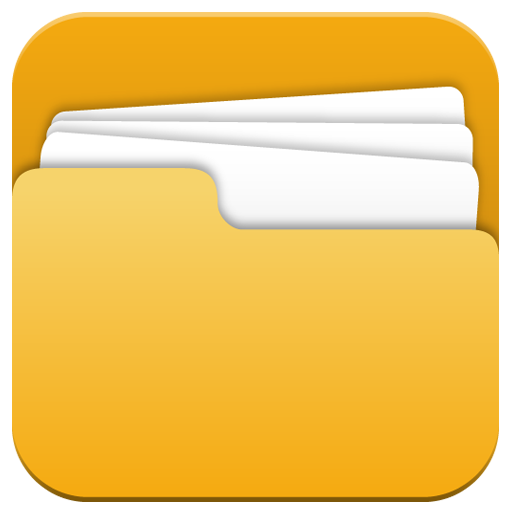APUS文件管理器
工具 | OneGogo
在電腦上使用BlueStacks –受到5億以上的遊戲玩家所信任的Android遊戲平台。
Play APUS File Manager (Explorer) on PC
Small, simple, powerful, APUS File Manager is one of the best file manager for Android who provides full-featured file management and transfer for Android. Even better, this pro file manager and explorer can help transfer files among Android, PC, and iOS through hotspot.
Key Features of APUS File Manager
★ Full-featured File Manager (Explorer)
This pro Android file manager and explorer provides full-featured file management, including cut, copy, paste, move, delete, rename, check detail, share files, etc. for internal memory and SD card. It works perfectly as file renamer and viewer as can open any file format.
★ Super Fast File Transfer
With build-in wifi file transfer, this free file manager and explorer exploits wifi & hotspot to transfer files to another phone and PC even without internet connection. Without limitation for file size and type, users can transfer any file including apps, video, music, picture, etc. super fast.
★ Storage Analysis & Junk File Clean
Intelligently, this pro file manager will analyze storage usage, detect large files, redundancy files, and newly-created files. Therefore users can make sense of storage usage, clean junk file and other files & folders that are no longer needed effortlessly.
★ File Search
The optimized search engine of file explorer will find file in internal storage and SD card in 1 second. And users can browse files by category, e.g. image, music, video, apps, etc.
★ Private & Safe
This free file manager and explorer provides 100% local file management. Therefore there is no risk of any file leak. Your files and information are completely safe.
Minor Policy
We do not provide the service/content for any minors under 16 years old (or equivalent minimum age in relevant jurisdiction). If you are a minor meeting the above conditions, you must read the terms of User Agreement and use this app under the guidance of your guardian, and confirm that your guardian agrees to your Use of this app.
Contact us:
Email: onegogoapp@gmail.com
APUS File Manager Homepage: http://www.superfilemanager.com/
Key Features of APUS File Manager
★ Full-featured File Manager (Explorer)
This pro Android file manager and explorer provides full-featured file management, including cut, copy, paste, move, delete, rename, check detail, share files, etc. for internal memory and SD card. It works perfectly as file renamer and viewer as can open any file format.
★ Super Fast File Transfer
With build-in wifi file transfer, this free file manager and explorer exploits wifi & hotspot to transfer files to another phone and PC even without internet connection. Without limitation for file size and type, users can transfer any file including apps, video, music, picture, etc. super fast.
★ Storage Analysis & Junk File Clean
Intelligently, this pro file manager will analyze storage usage, detect large files, redundancy files, and newly-created files. Therefore users can make sense of storage usage, clean junk file and other files & folders that are no longer needed effortlessly.
★ File Search
The optimized search engine of file explorer will find file in internal storage and SD card in 1 second. And users can browse files by category, e.g. image, music, video, apps, etc.
★ Private & Safe
This free file manager and explorer provides 100% local file management. Therefore there is no risk of any file leak. Your files and information are completely safe.
Minor Policy
We do not provide the service/content for any minors under 16 years old (or equivalent minimum age in relevant jurisdiction). If you are a minor meeting the above conditions, you must read the terms of User Agreement and use this app under the guidance of your guardian, and confirm that your guardian agrees to your Use of this app.
Contact us:
Email: onegogoapp@gmail.com
APUS File Manager Homepage: http://www.superfilemanager.com/
在電腦上遊玩APUS文件管理器 . 輕易上手.
-
在您的電腦上下載並安裝BlueStacks
-
完成Google登入後即可訪問Play商店,或等你需要訪問Play商店十再登入
-
在右上角的搜索欄中尋找 APUS文件管理器
-
點擊以從搜索結果中安裝 APUS文件管理器
-
完成Google登入(如果您跳過了步驟2),以安裝 APUS文件管理器
-
在首頁畫面中點擊 APUS文件管理器 圖標來啟動遊戲