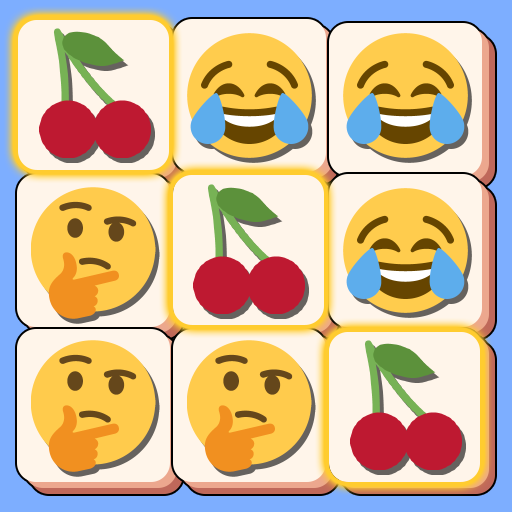Tile Joy - Classic Matching Puzzle
Mainkan di PC dengan BlueStacks – platform Game-Game Android, dipercaya oleh lebih dari 500 juta gamer.
Halaman Dimodifikasi Aktif: 2 September 2021
Play Tile Joy - Classic Matching Puzzle on PC
HOW TO PLAY
Tap on the tiles on the field and place 3 identical tiles on the box to eliminate them.After eliminating all the tiles on the field, the game wins! If there are more than 7 tiles on the box, the game will end.
Game Features
• Can Train your brain!
• Use Hint & shuffle & undo items to help you beat levels.
• NO WIFI? NO PROBLEM! You can play offline.
• Available to play on mobile and tablet devices!
• 100% free to play game.
• Daily gifts are free
Mainkan Tile Joy - Classic Matching Puzzle di PC Mudah saja memulainya.
-
Unduh dan pasang BlueStacks di PC kamu
-
Selesaikan proses masuk Google untuk mengakses Playstore atau lakukan nanti
-
Cari Tile Joy - Classic Matching Puzzle di bilah pencarian di pojok kanan atas
-
Klik untuk menginstal Tile Joy - Classic Matching Puzzle dari hasil pencarian
-
Selesaikan proses masuk Google (jika kamu melewati langkah 2) untuk menginstal Tile Joy - Classic Matching Puzzle
-
Klik ikon Tile Joy - Classic Matching Puzzle di layar home untuk membuka gamenya