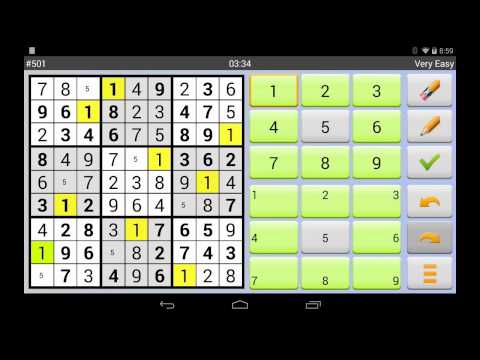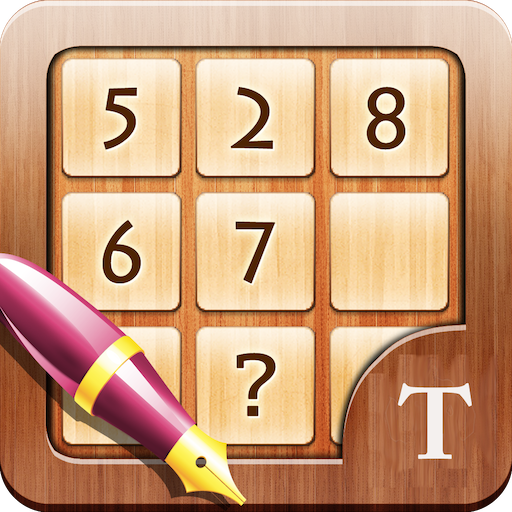Sudoku 10'000 Free
Graj na PC z BlueStacks – Platforma gamingowa Android, która uzyskała zaufanie ponad 500 milionów graczy!
Strona zmodyfikowana w dniu: 17 grudnia 2019
Play Sudoku 10'000 Free on PC
••••• Game Play •••••
★ Eight different Sudoku variants: Classic & Jigsaw puzzles (aka Squiggly), Asterisk-, Centerdot-, Color-, Hyper-, Percent- & X-Sudokus
★ Eight difficulty levels: very easy, easy, moderate, advanced, hard, very hard, fiendish, nightmare
★ Six input methods (digit first, cell first, mixed, Andoku cell first, Andoku digit first, popup)
★ Pencil marks with auto set or auto erase
★ Persistent undo/redo
★ Auto save
★ Bookmarks
★ Highlighting of selected digits and pencil marks
★ Highlighting of completed digits
★ Highlighting of incorrect digits
★ Coloring mode (cells and pencil marks) to support coloring solving techniques
★ Very advanced hint functionality
★ Analysis functionality to rate the difficulty of a Sudoku puzzle and to get a detailed list of required solving techniques
★ Game statistics: fastest, average, slowest times for each difficulty level
★ Extremely configurable
••••• Additional Features •••••
★ Sudoku Editor: create your own Sudoku puzzle from scratch
★ Sudoku Importer: import Sudoku puzzles in five different formats: *.sdk, *.sdm, *.adk, *.opensudoku, *.1gsudoku. Supports all *.adk formats including jigsaw/squiggly puzzles with extra regions.
★ Sudoku Generator: generate new Sudoku puzzles in eight difficulty levels
★ Sudoku Solver: solve any Sudoku in milliseconds
★ Sudoku Manager: create, delete, rename folders, create, copy, move, delete Sudokus, filter Sudokus according to their game status, difficulty and type
★ Synchronization of games and settings across multiple devices
••••• Supports •••••
✔ Left-handed players (landscape)
✔ Portrait and landscape mode
✔ All screen types and sizes
✔ Touch screen, keyboard and trackball
✔ Installation on external storage (e.g. sdcard)
✔ Android 1.6-6.x + Android N
••••• Hint Functionality •••••
★ Full House
★ Hidden Single
★ Hidden Subset (Pair, Triple + Quad)
★ Naked Single
★ Naked Subset (Pair, Triple + Quad)
★ Locked Candidates (Pointing + Claiming)
★ X-Wing (Regular, Finned + Sashimi)
★ Swordfish (Regular, Finned + Sashimi)
★ Jellyfish (Regular, Finned + Sashimi)
★ XY-, XYZ-, WXYZ-, VWXYZ-, UVWXYZ-, TUVWXYZ-, STUVWXYZ-, RSTUVWXYZ-Wing
★ W-Wing
★ Almost Locked Candidates (Pair, Triple + Quad)
★ Avoidable Rectangle (type 1 + 2)
★ Hidden Unique Rectangle
★ Uniqueness Test (type 1, 2, 3, 4 + 5)
★ BUG+1, BUG+2, BUG+3 and BUG+4
★ Aligned Pair + Triple Exclusion
★ Sue de Coq
★ ALS-XZ, ALS-XY-Wing
★ Remote Pairs
★ Bidirectional Cycles
★ Forcing X-Chains
★ Forcing XY-Chains
★ Nishio Forcing Chains
★ Double Forcing Chains
★ Contradiction Forcing Chains
★ Region Forcing Chains
★ Cell Forcing Chains
If you like the game, don't forget to rate it!
The free version is ad supported
Zagraj w Sudoku 10'000 Free na PC. To takie proste.
-
Pobierz i zainstaluj BlueStacks na PC
-
Zakończ pomyślnie ustawienie Google, aby otrzymać dostęp do sklepu Play, albo zrób to później.
-
Wyszukaj Sudoku 10'000 Free w pasku wyszukiwania w prawym górnym rogu.
-
Kliknij, aby zainstalować Sudoku 10'000 Free z wyników wyszukiwania
-
Ukończ pomyślnie rejestrację Google (jeśli krok 2 został pominięty) aby zainstalować Sudoku 10'000 Free
-
Klinij w ikonę Sudoku 10'000 Free na ekranie startowym, aby zacząć grę