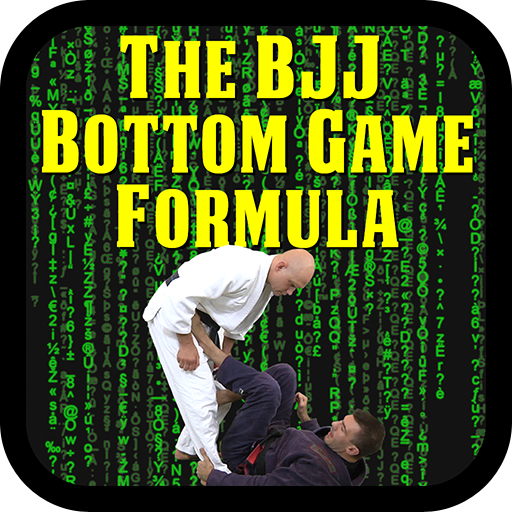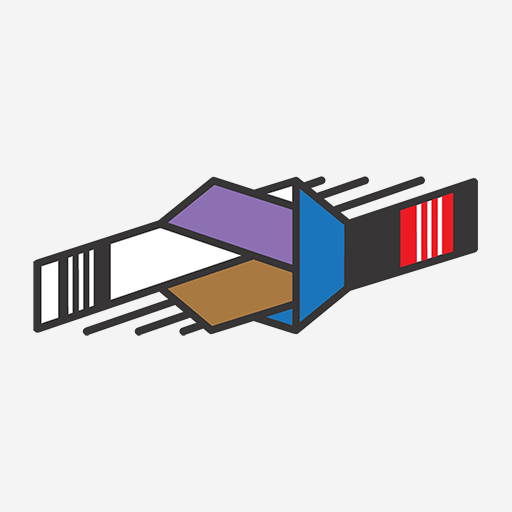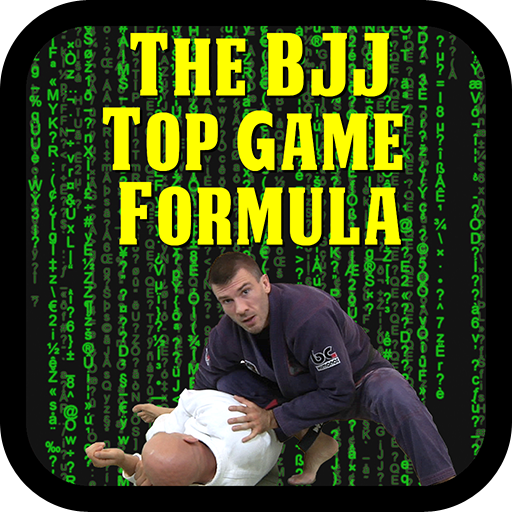OneJitsu
Play on PC with BlueStacks – the Android Gaming Platform, trusted by 500M+ gamers.
Page Modified on: October 9, 2019
Play OneJitsu on PC
A must have for every Brazilian Jiu-Jitsu Practitioner.
Locate any BJJ Gym and find practitioners around the world.
We have listed over 2200 schools worldwide.
BJJ Practitioners:
• Find any gym and training partners around you
• Join all kinds of events related to BJJ
• Get the latest news from your gym
• Create your profile and meet a community of practitioners around the world through our integrated messaging system.
Gym managers:
• Use Onejitsu to communicate live with the community of practitioners
• Edit your academy page
• Contact your members and the entire OneJitsu community
• Create events (competitions, open mats, seminars, parties, ceremonies)
• Be more visible through the app.
Need help ? contact us at contact@onejitsu.com
Follow us: https://www.instagram.com/one.jitsu/
Play OneJitsu on PC. It’s easy to get started.
-
Download and install BlueStacks on your PC
-
Complete Google sign-in to access the Play Store, or do it later
-
Look for OneJitsu in the search bar at the top right corner
-
Click to install OneJitsu from the search results
-
Complete Google sign-in (if you skipped step 2) to install OneJitsu
-
Click the OneJitsu icon on the home screen to start playing