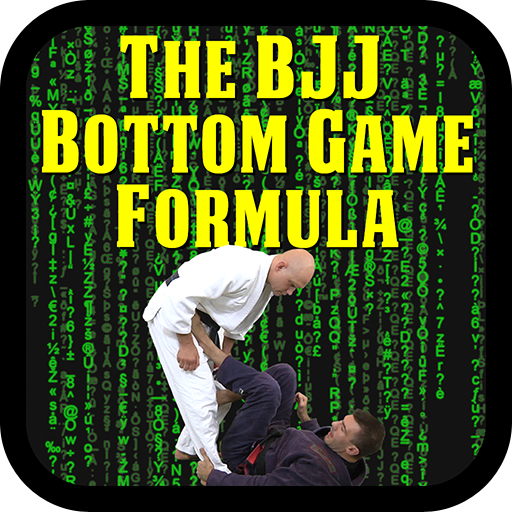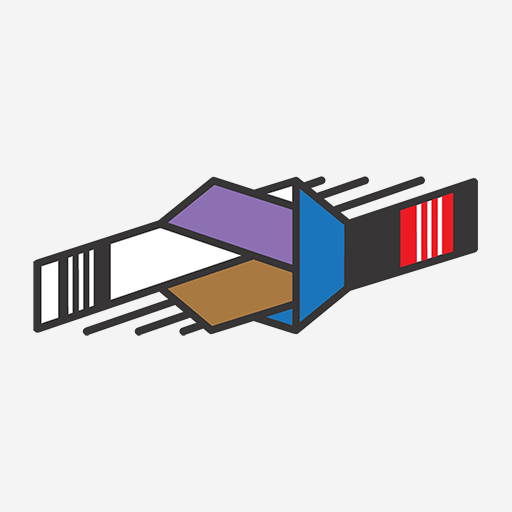OneJitsu
Jogue no PC com BlueStacks - A Plataforma de Jogos Android, confiada por mais de 500 milhões de jogadores.
Página modificada em: 9 de outubro de 2019
Play OneJitsu on PC
A must have for every Brazilian Jiu-Jitsu Practitioner.
Locate any BJJ Gym and find practitioners around the world.
We have listed over 2200 schools worldwide.
BJJ Practitioners:
• Find any gym and training partners around you
• Join all kinds of events related to BJJ
• Get the latest news from your gym
• Create your profile and meet a community of practitioners around the world through our integrated messaging system.
Gym managers:
• Use Onejitsu to communicate live with the community of practitioners
• Edit your academy page
• Contact your members and the entire OneJitsu community
• Create events (competitions, open mats, seminars, parties, ceremonies)
• Be more visible through the app.
Need help ? contact us at contact@onejitsu.com
Follow us: https://www.instagram.com/one.jitsu/
Jogue OneJitsu no PC. É fácil começar.
-
Baixe e instale o BlueStacks no seu PC
-
Conclua o login do Google para acessar a Play Store ou faça isso mais tarde
-
Procure por OneJitsu na barra de pesquisa no canto superior direito
-
Clique para instalar OneJitsu a partir dos resultados da pesquisa
-
Conclua o login do Google (caso você pulou a etapa 2) para instalar o OneJitsu
-
Clique no ícone do OneJitsu na tela inicial para começar a jogar