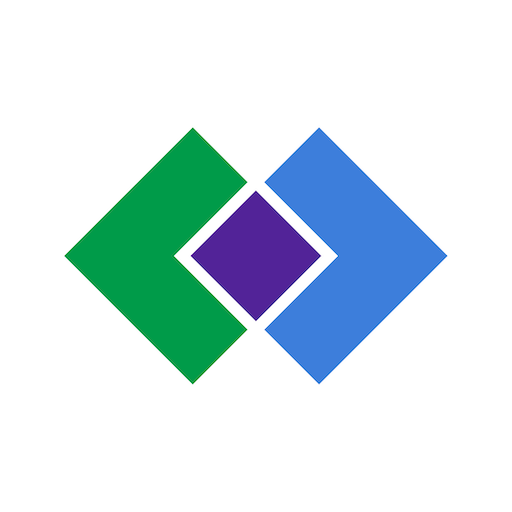One Medical
Play on PC with BlueStacks – the Android Gaming Platform, trusted by 500M+ gamers.
Page Modified on: December 17, 2019
Play One Medical on PC
Our compassionate, board-certified doctors are focused on getting to know you better so we can treat you better. We use technology to help support this relationship — creating a seamless experience that saves time and leads to better outcomes.
The app gives One Medical members access to:
► Easy appointment booking and prescription renewals
► On-demand video visits anytime
► Secure messaging with your provider
► Online treatment for common issues from our expert providers via Treat Me Now
► Office locator & directions
Not a member yet? Sign up directly through the app or online at onemedical.com.
One Medical patients enjoy:
►Same-day appointments
►Longer visits that start on time
►More insightful treatment plans designed around your needs and lifestyle
►Friendly, comfortable offices with on-site labs
►Most insurance plans accepted
We have offices in the following metro areas: Boston, Chicago, Los Angeles, New York, Phoenix, San Francisco, Seattle, and Washington, DC.
Our annual membership fee of less than $200/year allows us to provide valuable services beyond what insurance covers. These help you save time and money, while avoiding unnecessary appointments and trips to the ER or urgent care.
Learn more at onemedical.com.
Play One Medical on PC. It’s easy to get started.
-
Download and install BlueStacks on your PC
-
Complete Google sign-in to access the Play Store, or do it later
-
Look for One Medical in the search bar at the top right corner
-
Click to install One Medical from the search results
-
Complete Google sign-in (if you skipped step 2) to install One Medical
-
Click the One Medical icon on the home screen to start playing