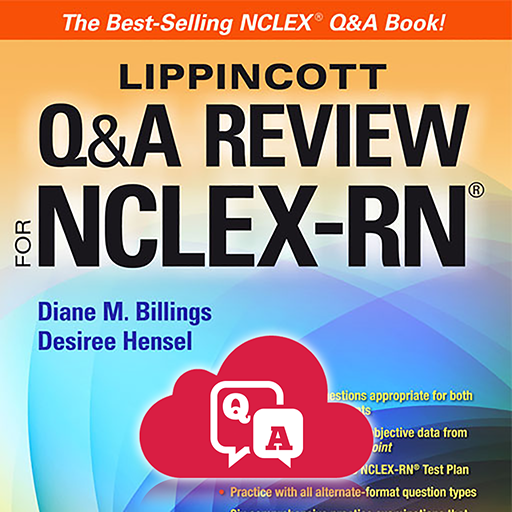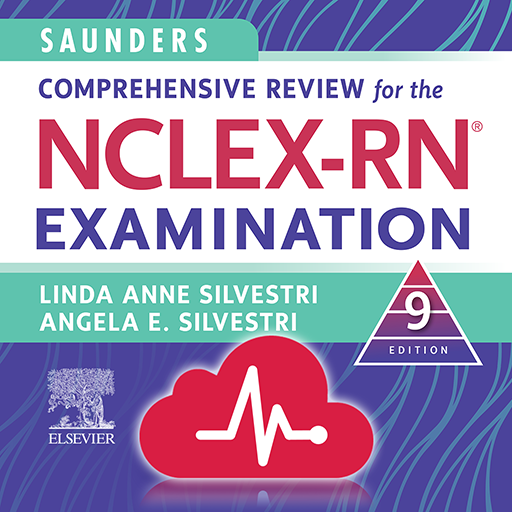Onemoreday, the Students Coach
Gioca su PC con BlueStacks: la piattaforma di gioco Android, considerata affidabile da oltre 500 milioni di giocatori.
Pagina modificata il: 27 febbraio 2020
Play Onemoreday, the Students Coach on PC
The virtual coach to pass university exams!
No more anxieties. Manage time better and stay focused on the study with Onemoreday.
[How does it work?]
Onemoreday is the app that helps you manage the time you spend preparing your exams, tracking your progress and encouraging you to stay focused. As you study Onemoreday records your performance and learns how to support you to the fullest to allow you to achieve your goals.
It's not magic. It will always depend on you to strive to achieve your results, but with Onemoreday it will be easier to keep everything under control and be successful!
## Plan your study and carry out your programs without distractions! ##
[+] Tailor-made study programs
Whenever you complete an onemoreday study session, learn what your pace is and adapt the program for you.
[+] Effective time management
Time is a precious resource. Onemoreday knows this and helps you effectively manage the time you spend studying.
[+] Detailed study statistics
The biggest challenge is with oneself. Find out what your performance has been and continue to improve.
[+] Management of study material
Onemoreday divides all the books, notes and lecture notes into the various sessions of the study plan.
[+] Notifications and custom alarms
Onemoreday reminds you to study when you need it and encourages you to respect your deadlines.
Gioca Onemoreday, the Students Coach su PC. È facile iniziare.
-
Scarica e installa BlueStacks sul tuo PC
-
Completa l'accesso a Google per accedere al Play Store o eseguilo in un secondo momento
-
Cerca Onemoreday, the Students Coach nella barra di ricerca nell'angolo in alto a destra
-
Fai clic per installare Onemoreday, the Students Coach dai risultati della ricerca
-
Completa l'accesso a Google (se hai saltato il passaggio 2) per installare Onemoreday, the Students Coach
-
Fai clic sull'icona Onemoreday, the Students Coach nella schermata principale per iniziare a giocare