
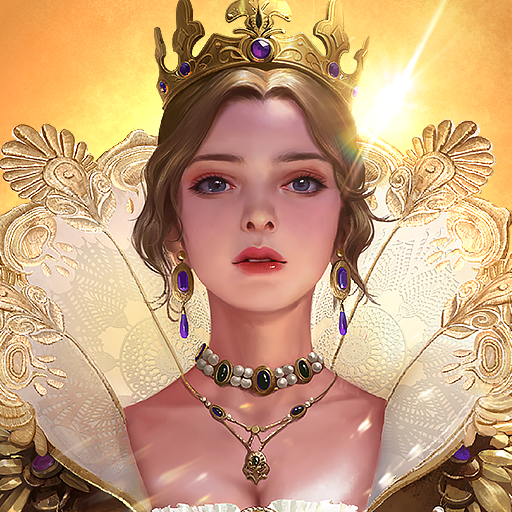
King's Choice
Mainkan di PC dengan BlueStacks – platform Game-Game Android, dipercaya oleh lebih dari 500 juta gamer.
Halaman Dimodifikasi Aktif: 26 Sep 2024
Play King's Choice: SEA on PC
King’s Choice: SEA is a casual game developed by ONEMT. BlueStacks app player is the best platform to play this Android game on your PC or Mac for an immersive gaming experience.
Download King’s Choice: SEA on PC with BlueStacks and get a chance to live the European medieval royal era again. This RPG game allows you to live life as a legendary king, you can hire your own staff, expand your empire and live a lavish life.
As a supreme emperor, you can hire famous generals, meet stunning beauties, fight with your rebels and suppress them to expand your kingdom. You can experience the splendor of the royal courts such as luxurious palaces, lavish banquets, resplendent garments, gorgeous concubines, royal knights, and much more!
You have a chance to build your own kingdom, handle government affairs, build alliances, and develop trade. You can ask upto 20 princesses for date and invite them to your palace as well. You can raise your sons and daughters. Marry them to other players have heirs to make your kingdom even stronger.
Play King’s Choice: SEA and collect legendary heroes. Summon heroes and compete with other players.
Download King’s Choice: SEA on PC with BlueStacks and build your royal empire today!
Mainkan King's Choice di PC Mudah saja memulainya.
-
Unduh dan pasang BlueStacks di PC kamu
-
Selesaikan proses masuk Google untuk mengakses Playstore atau lakukan nanti
-
Cari King's Choice di bilah pencarian di pojok kanan atas
-
Klik untuk menginstal King's Choice dari hasil pencarian
-
Selesaikan proses masuk Google (jika kamu melewati langkah 2) untuk menginstal King's Choice
-
Klik ikon King's Choice di layar home untuk membuka gamenya



