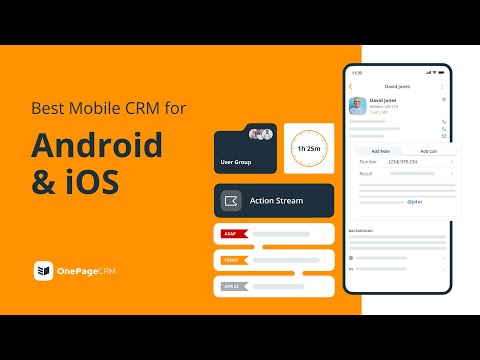OnePageCRM - Sales CRM
Juega en PC con BlueStacks: la plataforma de juegos Android, en la que confían más de 500 millones de jugadores.
Página modificada el: 18 de noviembre de 2019
Play OnePageCRM: Mobile Sales CRM on PC
ACTION SALES
- Complete and set Next Actions to always follow up with every lead.
- Log calls and notes to easily pick up where you left off.
- Use Saved Actions to save time by inserting your most frequently used sales actions.
CONTACT MANAGEMENT
- Import contacts from your device, individually or in bulk.
- Add new, edit, delete, and easily filter contacts.
- Save your OnePageCRM contacts to Google Contacts.
CALL MANAGEMENT
- Speed dial your top leads in a click.
- Select and use your favourite communication app like WhatsApp, Skype, Viber, and others.
- Log your call results, add notes, and attach any relevant files.
DEAL AND PIPELINE MANAGEMENT
- Add deals in a click and advance them through the custom deal stages.
- Log notes.
- Access attached files.
EMAIL COMMUNICATION
- Send emails by simply tapping on the contact’s email address.
- “To:” and “bcc:” fields are automatically pre-filled so all your emails are safely stored in your account.
- Select and use your preferred email app.
- Easily view all your email correspondence with a contact without leaving the app.
NAVIGATION
- View or navigate to your customer’s address with Google Maps by simply tapping the contact’s or organization’s address.
TEAM COLLABORATION
- Assign contacts to other members of your team.
- @mention your teammates to bring their attention to a particular note or a call, and they’ll be instantly notified.
- Customize which notifications you want to receive or turn them off completely.
HELPFUL HACKS
- Automatically copy a phone number, email address or organization’s description to your clipboard by simply long pressing it.
Note: A OnePageCRM account is required to use OnePageCRM Android app.
Sign up for a free trial on www.onepagecrm.com.
Juega OnePageCRM - Sales CRM en la PC. Es fácil comenzar.
-
Descargue e instale BlueStacks en su PC
-
Complete el inicio de sesión de Google para acceder a Play Store, o hágalo más tarde
-
Busque OnePageCRM - Sales CRM en la barra de búsqueda en la esquina superior derecha
-
Haga clic para instalar OnePageCRM - Sales CRM desde los resultados de búsqueda
-
Complete el inicio de sesión de Google (si omitió el paso 2) para instalar OnePageCRM - Sales CRM
-
Haz clic en el ícono OnePageCRM - Sales CRM en la pantalla de inicio para comenzar a jugar