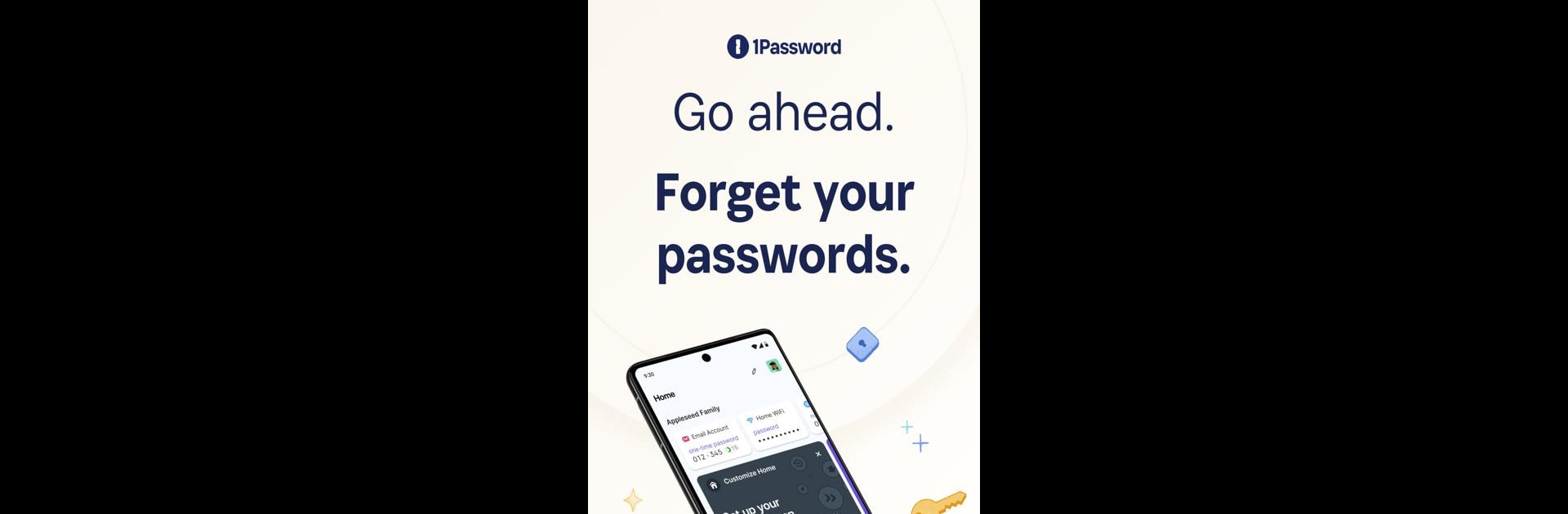

1Password: 密碼管理器
在電腦上使用BlueStacks –受到5億以上的遊戲玩家所信任的Android遊戲平台。
Run 1Password: Password Manager on PC or Mac
Let BlueStacks turn your PC, Mac, or laptop into the perfect home for 1Password: Password Manager, a fun Productivity app from AgileBits.
About the App
Experience seamless security with 1Password: Password Manager by AgileBits, your trusted productivity companion since 2006. Supporting millions of users and over 150,000 businesses, it combines the best of features, compatibility, and ease of use. Expect powerful password management and effortless sign-ins across all devices.
App Features
-
Create Strong Passwords
Generate unguessable passwords with a tap, accessible on any device. -
Automatic Sign-Ins
Autofill usernames and passwords in web browsers and apps, streamlining the login process on Android. -
Built-in Two-Factor Authentication
Autofill one-time 2FA codes; no need for a separate authenticator. -
Passkey Innovation
Generate and save passkeys for a more secure login, giving passwords a run for their money! -
Provider Logins
Store Google and other provider logins directly for quick access. -
Comprehensive Digital Security
Store credit cards, secure notes, and more—organized and accessible securely. -
Secure Sharing
Share sensitive info safely, bypassing risky channels like email. -
Enhanced Security
Benefit from biometric unlocking, real-time security alerts, and Travel Mode for data protection.
Of course, all this with a dash of BlueStacks for that elevated experience!
Eager to take your app experience to the next level? Start right away by downloading BlueStacks on your PC or Mac.
在電腦上遊玩1Password: 密碼管理器 . 輕易上手.
-
在您的電腦上下載並安裝BlueStacks
-
完成Google登入後即可訪問Play商店,或等你需要訪問Play商店十再登入
-
在右上角的搜索欄中尋找 1Password: 密碼管理器
-
點擊以從搜索結果中安裝 1Password: 密碼管理器
-
完成Google登入(如果您跳過了步驟2),以安裝 1Password: 密碼管理器
-
在首頁畫面中點擊 1Password: 密碼管理器 圖標來啟動遊戲



