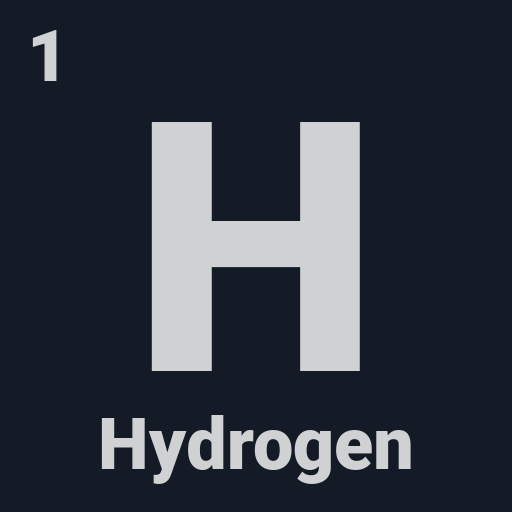Periodic - Periodic Table 2020
Play on PC with BlueStacks – the Android Gaming Platform, trusted by 500M+ gamers.
Page Modified on: September 22, 2019
Play Periodic - Periodic Table 2020 on PC
Featuring
• Multiple views including the classic periodic table format, a scrollable list, and detailed element pages.
• Toggles for viewing data about each element in an easy-to-read list.
• Direct links to Wikipedia and Google Search results.
• Material Design 2 as seen in Google's newly redesigned apps.
• Delightful animations throughout the app.
• Dark mode.
Element details
• Description
• Atomic number
• Atomic symbol
• Atomic mass
• Group number
• Period number
• Protons
• Electrons
• Neutrons
• Electronegativity
• Electron configuration
• Melting point
• Boiling point
• History
• Discoverer
• Year of discovery
Play Periodic - Periodic Table 2020 on PC. It’s easy to get started.
-
Download and install BlueStacks on your PC
-
Complete Google sign-in to access the Play Store, or do it later
-
Look for Periodic - Periodic Table 2020 in the search bar at the top right corner
-
Click to install Periodic - Periodic Table 2020 from the search results
-
Complete Google sign-in (if you skipped step 2) to install Periodic - Periodic Table 2020
-
Click the Periodic - Periodic Table 2020 icon on the home screen to start playing