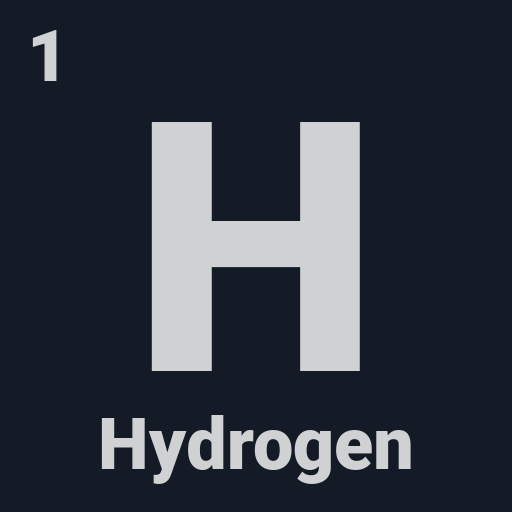このページには広告が含まれます

Periodic - Periodic Table 2020
Educational | Developer Nick
BlueStacksを使ってPCでプレイ - 5憶以上のユーザーが愛用している高機能Androidゲーミングプラットフォーム
Play Periodic - Periodic Table 2020 on PC
Learn chemistry with a beautiful periodic table! The app contains no ads, requires no permissions, and is completely free to use.
Featuring
• Multiple views including the classic periodic table format, a scrollable list, and detailed element pages.
• Toggles for viewing data about each element in an easy-to-read list.
• Direct links to Wikipedia and Google Search results.
• Material Design 2 as seen in Google's newly redesigned apps.
• Delightful animations throughout the app.
• Dark mode.
Element details
• Description
• Atomic number
• Atomic symbol
• Atomic mass
• Group number
• Period number
• Protons
• Electrons
• Neutrons
• Electronegativity
• Electron configuration
• Melting point
• Boiling point
• History
• Discoverer
• Year of discovery
Featuring
• Multiple views including the classic periodic table format, a scrollable list, and detailed element pages.
• Toggles for viewing data about each element in an easy-to-read list.
• Direct links to Wikipedia and Google Search results.
• Material Design 2 as seen in Google's newly redesigned apps.
• Delightful animations throughout the app.
• Dark mode.
Element details
• Description
• Atomic number
• Atomic symbol
• Atomic mass
• Group number
• Period number
• Protons
• Electrons
• Neutrons
• Electronegativity
• Electron configuration
• Melting point
• Boiling point
• History
• Discoverer
• Year of discovery
Periodic - Periodic Table 2020をPCでプレイ
-
BlueStacksをダウンロードしてPCにインストールします。
-
GoogleにサインインしてGoogle Play ストアにアクセスします。(こちらの操作は後で行っても問題ありません)
-
右上の検索バーにPeriodic - Periodic Table 2020を入力して検索します。
-
クリックして検索結果からPeriodic - Periodic Table 2020をインストールします。
-
Googleサインインを完了してPeriodic - Periodic Table 2020をインストールします。※手順2を飛ばしていた場合
-
ホーム画面にてPeriodic - Periodic Table 2020のアイコンをクリックしてアプリを起動します。