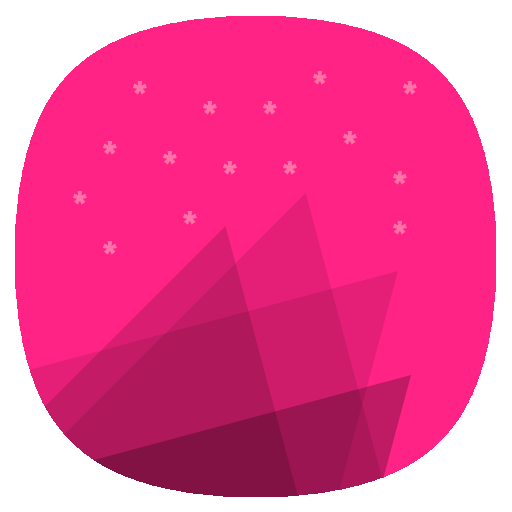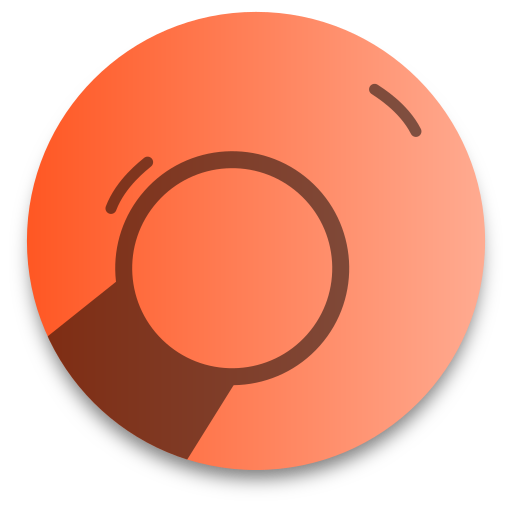Prensable Paquete de Iconos
Juega en PC con BlueStacks: la plataforma de juegos Android, en la que confían más de 500 millones de jugadores.
Página modificada el: 18 de agosto de 2015
Play Pressable Icon Pack on PC
You can always reach me at onepersonco.icons@gmail.com or on my Google+ Page.
Version 502
Gorgeous new material design update. The entire app was completely redesigned to follow Google's guidelines. Enjoy the beautiful new color palette, animations, and changelog feature.
Brilliant new technique for extracting every unthemed icon's original source color. Now, even your unthemed icons are themed! See the in-app changelog for details.
185 new and redesigned icons have been added. Enjoy the brand new Google Calendar support!
Next Launcher and LG Home now have proper functionality.
Features
No ads forever.
No more permissions.
Maximum allowed resolution for every icon
Icons based on early material design principles.
Icon viewer
Theme applier
Launchers Supported:
Action Launcher, Action Launcher 2, Action Launcher 3
ADW Launcher, ADW EX Launcher
Apex Launcher
Atom Launcher
Aviate Launcher
CM Theme Engine
Epic Launcher
Go Launcher
Google Now Launcher (Kind of - See in-app "Apply" section)
Holo Launcher, Holo Launcher HD
Inspire Launcher
KK Launcher
L Launcher
LG Home
Lucid Launcher
Mini Launcher
Nemus Launcher
Next Launcher
Nine Launcher
Nova Launcher
S Launcher
Smart Launcher
Solo Launcher
TSF Launcher
...and other launchers with custom icon support.
How to Apply
After you have downloaded the icon pack, change the theme for your icons in your launcher's settings or using the new "Apply" tool.
I recommend manually adding the icons by long-pressing on the icon you would like to change and selecting "Edit." This allows for more freedom when choosing between similar icons. It's also advantageous with this pack since there are many icons with slight color variations to choose from.
Disclaimer
My goal is to support this icon pack for as long as humanly possible. Please note that if I ever include special permissions in my application, it is only for your benefit. I create apps for the sheer pleasure of doing so, not for any undeserved monetary gain. As a result, I will never include ads in this application. Thank you for downloading Pressable and have a nice day.
Juega Prensable Paquete de Iconos en la PC. Es fácil comenzar.
-
Descargue e instale BlueStacks en su PC
-
Complete el inicio de sesión de Google para acceder a Play Store, o hágalo más tarde
-
Busque Prensable Paquete de Iconos en la barra de búsqueda en la esquina superior derecha
-
Haga clic para instalar Prensable Paquete de Iconos desde los resultados de búsqueda
-
Complete el inicio de sesión de Google (si omitió el paso 2) para instalar Prensable Paquete de Iconos
-
Haz clic en el ícono Prensable Paquete de Iconos en la pantalla de inicio para comenzar a jugar