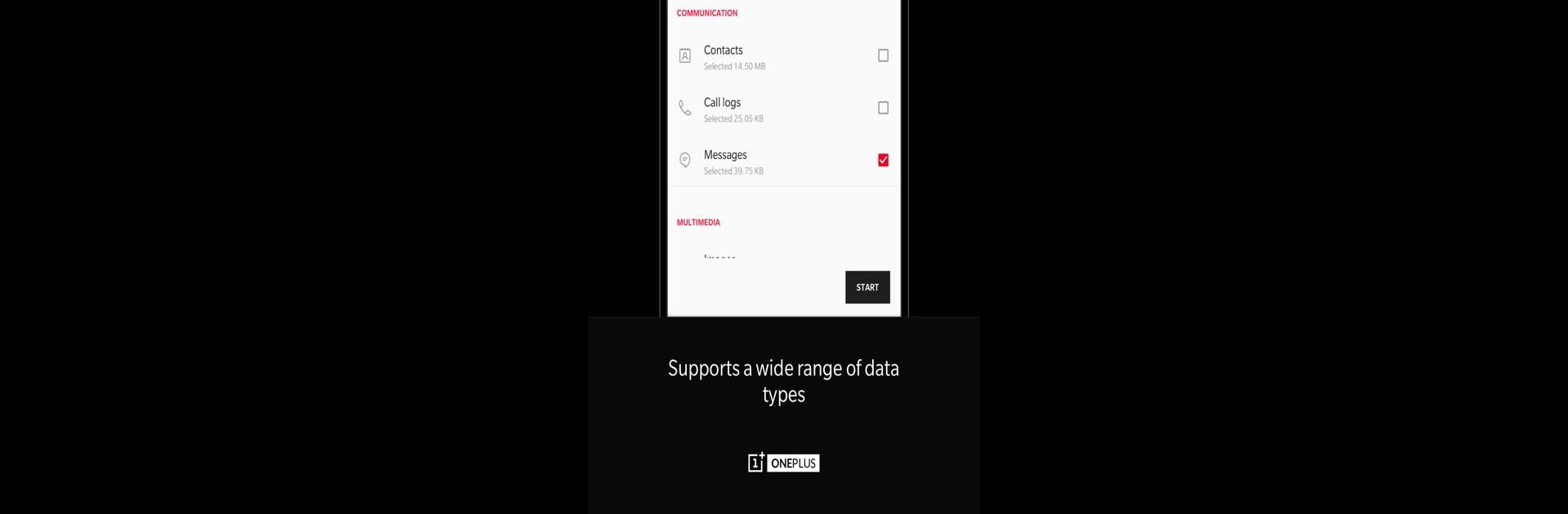

Clone Phone - OnePlus app
Spiele auf dem PC mit BlueStacks - der Android-Gaming-Plattform, der über 500 Millionen Spieler vertrauen.
Seite geändert am: 04.11.2024
Run Clone Phone - OnePlus app on PC or Mac
What’s better than using Clone Phone – OnePlus app by OnePlus Ltd.? Well, try it on a big screen, on your PC or Mac, with BlueStacks to see the difference.
About the App
Clone Phone – OnePlus app, crafted by OnePlus Ltd., is a seamless tool for transferring your data from your previous phone to new OnePlus devices. It’s designed for easy data migration without network dependency, so say goodbye to the usual transfer hassles! With an informal, direct approach, you’ll find it handles all the essentials, from contacts to apps.
App Features
Data Migration
– Effortlessly shift your contacts, messages, photos, and more from Android devices to OnePlus phones—no pesky network connection needed! (iOS may need one though.)
Data Backup
– Reliable backup feature lets you safely store and restore contacts, SMS, call history, and more when you need it.
Flexibility and Support
– Data types might vary based on different systems—always double-check post-transfer. If you hit a snag like crashes or space issues, share it in the OnePlus Community.
And hey, consider using BlueStacks for an enhanced app experience, no dive required!
Switch to BlueStacks and make the most of your apps on your PC or Mac.
Spiele Clone Phone - OnePlus app auf dem PC. Der Einstieg ist einfach.
-
Lade BlueStacks herunter und installiere es auf deinem PC
-
Schließe die Google-Anmeldung ab, um auf den Play Store zuzugreifen, oder mache es später
-
Suche in der Suchleiste oben rechts nach Clone Phone - OnePlus app
-
Klicke hier, um Clone Phone - OnePlus app aus den Suchergebnissen zu installieren
-
Schließe die Google-Anmeldung ab (wenn du Schritt 2 übersprungen hast), um Clone Phone - OnePlus app zu installieren.
-
Klicke auf dem Startbildschirm auf das Clone Phone - OnePlus app Symbol, um mit dem Spielen zu beginnen



