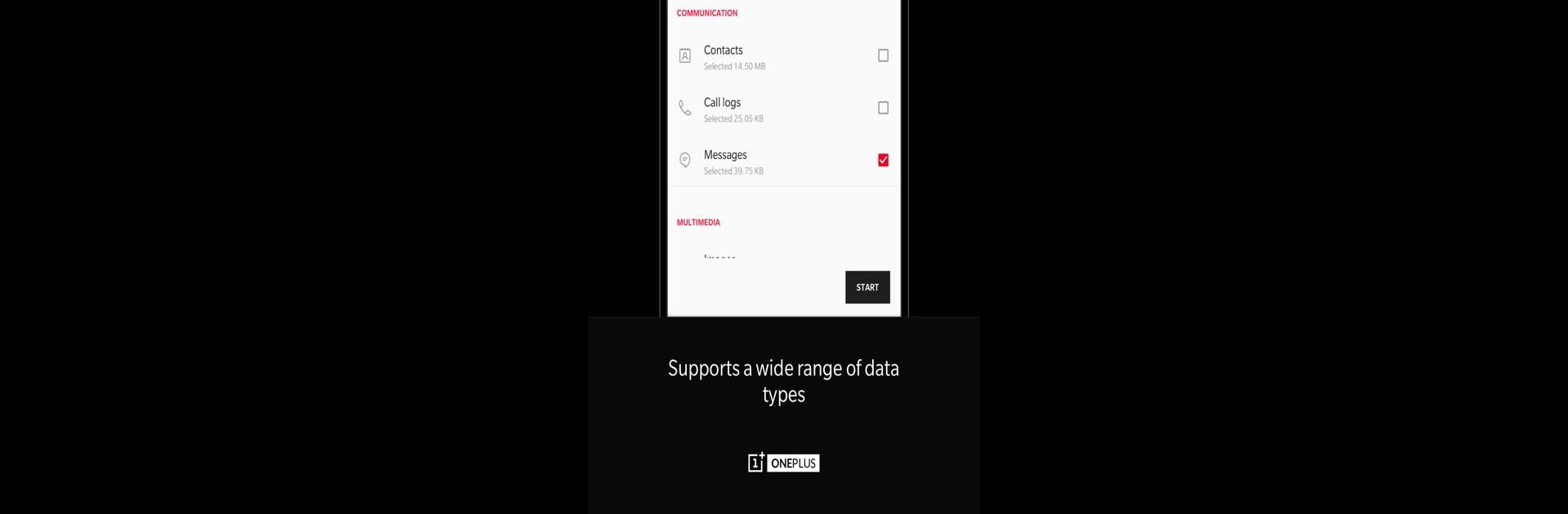
Clone Phone - OnePlus app
5억명 이상의 게이머가 신뢰하는 안드로이드 게임 플랫폼 BlueStacks으로 PC에서 플레이하세요.
Run Clone Phone - OnePlus app on PC or Mac
What’s better than using Clone Phone – OnePlus app by OnePlus Ltd.? Well, try it on a big screen, on your PC or Mac, with BlueStacks to see the difference.
About the App
Clone Phone – OnePlus app, crafted by OnePlus Ltd., is a seamless tool for transferring your data from your previous phone to new OnePlus devices. It’s designed for easy data migration without network dependency, so say goodbye to the usual transfer hassles! With an informal, direct approach, you’ll find it handles all the essentials, from contacts to apps.
App Features
Data Migration
– Effortlessly shift your contacts, messages, photos, and more from Android devices to OnePlus phones—no pesky network connection needed! (iOS may need one though.)
Data Backup
– Reliable backup feature lets you safely store and restore contacts, SMS, call history, and more when you need it.
Flexibility and Support
– Data types might vary based on different systems—always double-check post-transfer. If you hit a snag like crashes or space issues, share it in the OnePlus Community.
And hey, consider using BlueStacks for an enhanced app experience, no dive required!
Switch to BlueStacks and make the most of your apps on your PC or Mac.
PC에서 Clone Phone - OnePlus app 플레이해보세요.
-
BlueStacks 다운로드하고 설치
-
Google Play 스토어에 로그인 하기(나중에 진행가능)
-
오른쪽 상단 코너에 Clone Phone - OnePlus app 검색
-
검색 결과 중 Clone Phone - OnePlus app 선택하여 설치
-
구글 로그인 진행(만약 2단계를 지나갔을 경우) 후 Clone Phone - OnePlus app 설치
-
메인 홈화면에서 Clone Phone - OnePlus app 선택하여 실행
