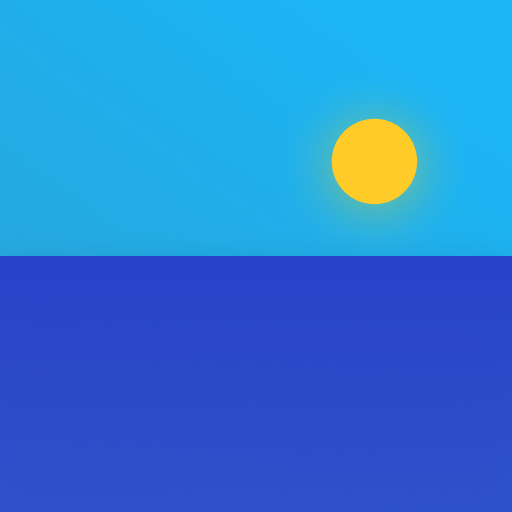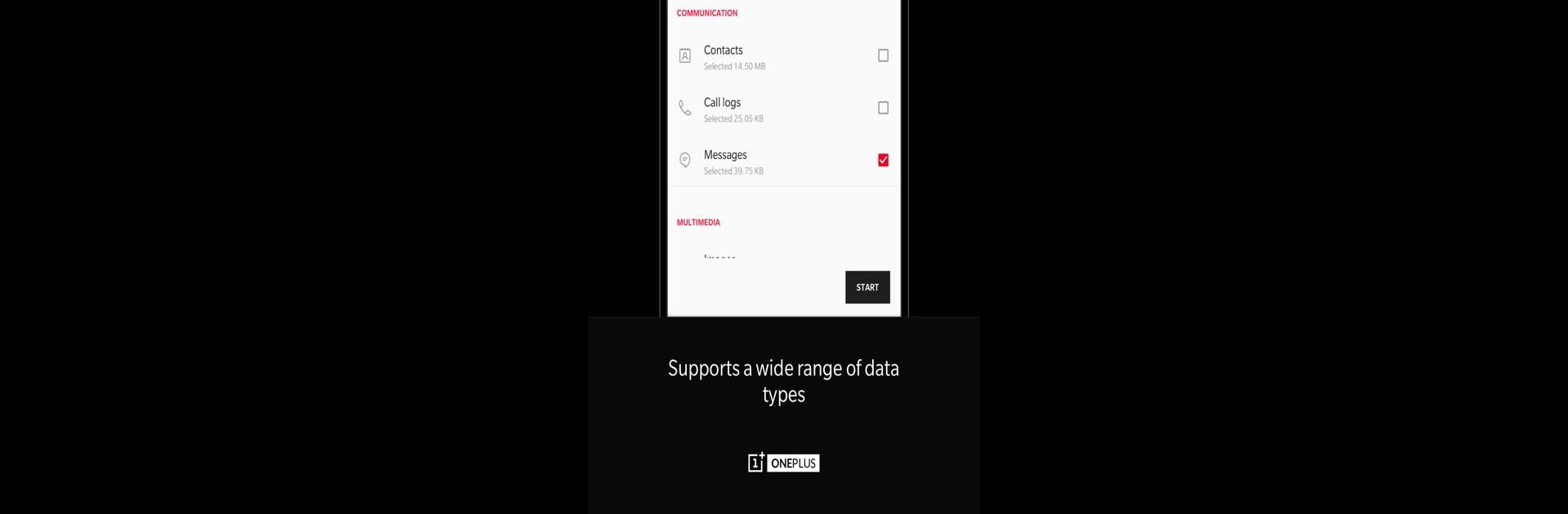

OnePlus Switch
Играйте на ПК с BlueStacks – игровой платформе для приложений на Android. Нас выбирают более 500 млн. игроков.
Страница изменена: 8 января 2020 г.
Run Clone Phone - OnePlus app on PC or Mac
What’s better than using Clone Phone – OnePlus app by OnePlus Ltd.? Well, try it on a big screen, on your PC or Mac, with BlueStacks to see the difference.
About the App
Clone Phone – OnePlus app, crafted by OnePlus Ltd., is a seamless tool for transferring your data from your previous phone to new OnePlus devices. It’s designed for easy data migration without network dependency, so say goodbye to the usual transfer hassles! With an informal, direct approach, you’ll find it handles all the essentials, from contacts to apps.
App Features
Data Migration
– Effortlessly shift your contacts, messages, photos, and more from Android devices to OnePlus phones—no pesky network connection needed! (iOS may need one though.)
Data Backup
– Reliable backup feature lets you safely store and restore contacts, SMS, call history, and more when you need it.
Flexibility and Support
– Data types might vary based on different systems—always double-check post-transfer. If you hit a snag like crashes or space issues, share it in the OnePlus Community.
And hey, consider using BlueStacks for an enhanced app experience, no dive required!
Switch to BlueStacks and make the most of your apps on your PC or Mac.
Играйте в игру OnePlus Switch на ПК. Это легко и просто.
-
Скачайте и установите BlueStacks на ПК.
-
Войдите в аккаунт Google, чтобы получить доступ к Google Play, или сделайте это позже.
-
В поле поиска, которое находится в правой части экрана, введите название игры – OnePlus Switch.
-
Среди результатов поиска найдите игру OnePlus Switch и нажмите на кнопку "Установить".
-
Завершите авторизацию в Google (если вы пропустили этот шаг в начале) и установите игру OnePlus Switch.
-
Нажмите на ярлык игры OnePlus Switch на главном экране, чтобы начать играть.