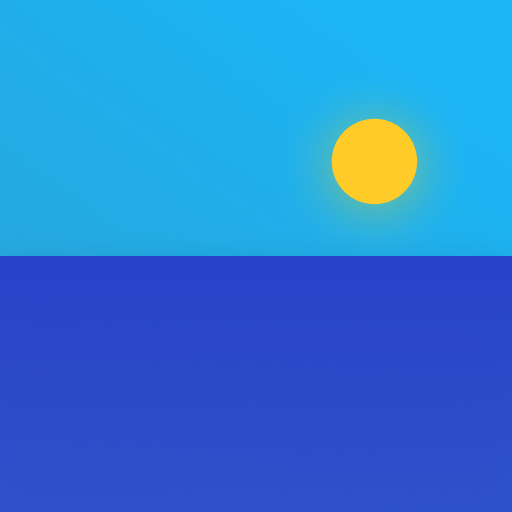OnePlus Switch
เล่นบน PC ผ่าน BlueStacks - Android Gaming Platform ที่ได้รับความไว้วางใจจากเกมเมอร์ 500 ล้านคนทั่วโลก
Page Modified on: 8 มกราคม 2563
Play OnePlus Switch on PC
◆ Data migration
With OnePlus Switch, you can easily migrate your data to OnePlus phones without any network connection.
Supported data types: contacts, SMS, call history, calendar, photos, videos, audio, apps (excluding data).
◆ Data backup
The data backup function can backup your data safely and completely for restoring when it is needed.
Note:
Due to compatibility issues and some other reasons, using OnePlus Switch on some devices may encounter problems.
1. If the device has insufficient storage space, the migration may not be successful. In this case, please clear up space. You can also choose to migrate part of the data.
2. If the app crashes, gets stuck, fails to open, or you encounter any other issues, please give feedback on https://forums.oneplus.net
3. OnePlus Switch is pre-installed on some OnePlus phones. You can find it in [Settings] > [Advanced] > [OnePlus Switch].
เล่น OnePlus Switch บน PC ได้ง่ายกว่า
-
ดาวน์โหลดและติดตั้ง BlueStacks บน PC ของคุณ
-
ลงชื่อเข้าใช้แอคเคาท์ Google เพื่อเข้าสู่ Play Store หรือทำในภายหลัง
-
ค้นหา OnePlus Switch ในช่องค้นหาด้านขวาบนของโปรแกรม
-
คลิกเพื่อติดตั้ง OnePlus Switch จากผลการค้นหา
-
ลงชื่อเข้าใช้บัญชี Google Account (หากยังไม่ได้ทำในขั้นที่ 2) เพื่อติดตั้ง OnePlus Switch
-
คลิกที่ไอคอน OnePlus Switch ในหน้าจอเพื่อเริ่มเล่น