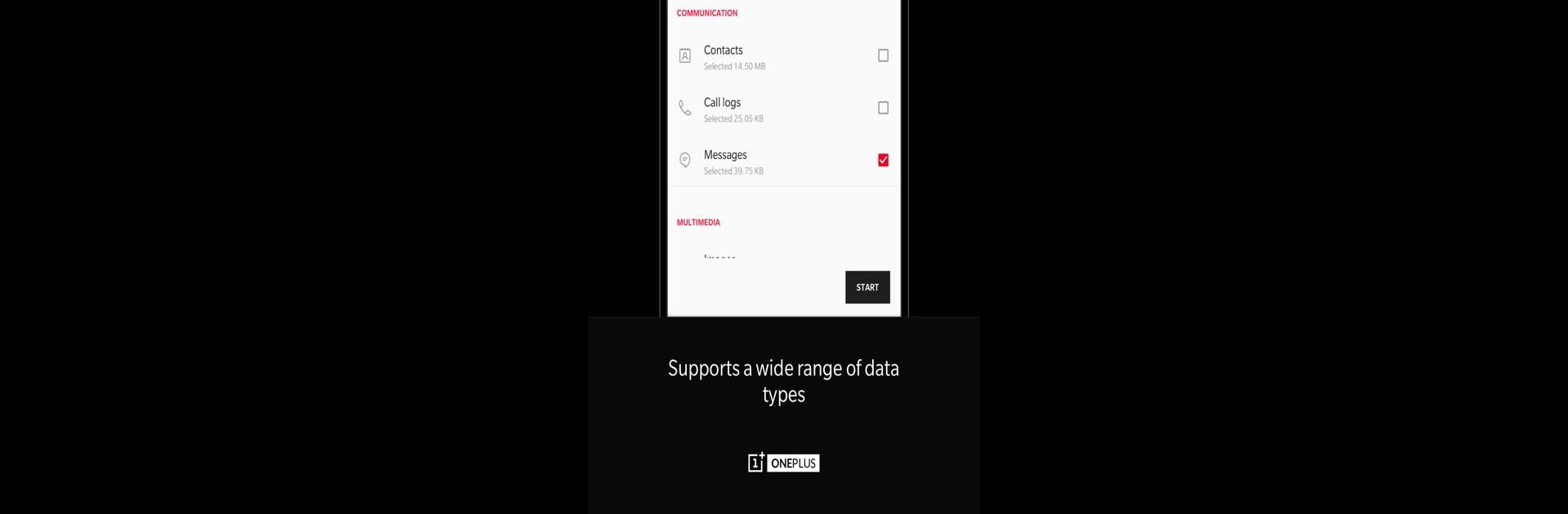

手機搬家 - 一加官方應用
在電腦上使用BlueStacks –受到5億以上的遊戲玩家所信任的Android遊戲平台。
Run Clone Phone - OnePlus app on PC or Mac
What’s better than using Clone Phone – OnePlus app by OnePlus Ltd.? Well, try it on a big screen, on your PC or Mac, with BlueStacks to see the difference.
About the App
Clone Phone – OnePlus app, crafted by OnePlus Ltd., is a seamless tool for transferring your data from your previous phone to new OnePlus devices. It’s designed for easy data migration without network dependency, so say goodbye to the usual transfer hassles! With an informal, direct approach, you’ll find it handles all the essentials, from contacts to apps.
App Features
Data Migration
– Effortlessly shift your contacts, messages, photos, and more from Android devices to OnePlus phones—no pesky network connection needed! (iOS may need one though.)
Data Backup
– Reliable backup feature lets you safely store and restore contacts, SMS, call history, and more when you need it.
Flexibility and Support
– Data types might vary based on different systems—always double-check post-transfer. If you hit a snag like crashes or space issues, share it in the OnePlus Community.
And hey, consider using BlueStacks for an enhanced app experience, no dive required!
Switch to BlueStacks and make the most of your apps on your PC or Mac.
在電腦上遊玩手機搬家 - 一加官方應用 . 輕易上手.
-
在您的電腦上下載並安裝BlueStacks
-
完成Google登入後即可訪問Play商店,或等你需要訪問Play商店十再登入
-
在右上角的搜索欄中尋找 手機搬家 - 一加官方應用
-
點擊以從搜索結果中安裝 手機搬家 - 一加官方應用
-
完成Google登入(如果您跳過了步驟2),以安裝 手機搬家 - 一加官方應用
-
在首頁畫面中點擊 手機搬家 - 一加官方應用 圖標來啟動遊戲



