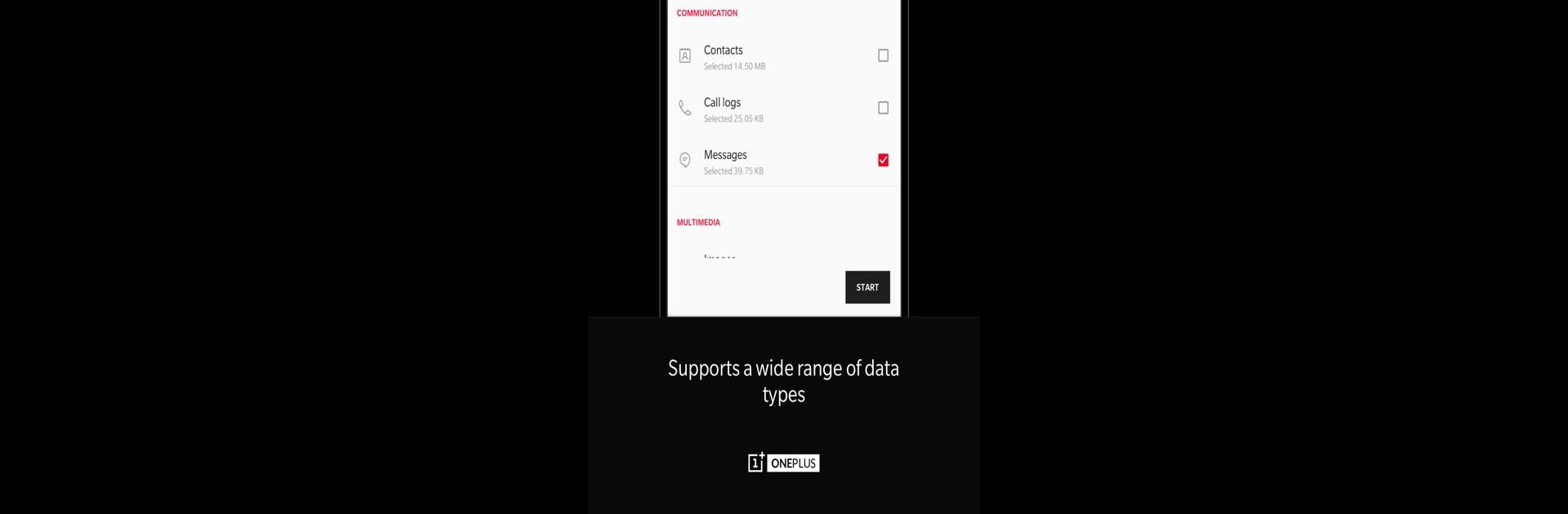

Clone Phone - OnePlus app
Chơi trên PC với BlueStacks - Nền tảng chơi game Android, được hơn 500 triệu game thủ tin tưởng.
Trang đã được sửa đổi vào: 4 thg 11, 2024
Run Clone Phone - OnePlus app on PC or Mac
What’s better than using Clone Phone – OnePlus app by OnePlus Ltd.? Well, try it on a big screen, on your PC or Mac, with BlueStacks to see the difference.
About the App
Clone Phone – OnePlus app, crafted by OnePlus Ltd., is a seamless tool for transferring your data from your previous phone to new OnePlus devices. It’s designed for easy data migration without network dependency, so say goodbye to the usual transfer hassles! With an informal, direct approach, you’ll find it handles all the essentials, from contacts to apps.
App Features
Data Migration
– Effortlessly shift your contacts, messages, photos, and more from Android devices to OnePlus phones—no pesky network connection needed! (iOS may need one though.)
Data Backup
– Reliable backup feature lets you safely store and restore contacts, SMS, call history, and more when you need it.
Flexibility and Support
– Data types might vary based on different systems—always double-check post-transfer. If you hit a snag like crashes or space issues, share it in the OnePlus Community.
And hey, consider using BlueStacks for an enhanced app experience, no dive required!
Switch to BlueStacks and make the most of your apps on your PC or Mac.
Chơi Clone Phone - OnePlus app trên PC. Rất dễ để bắt đầu
-
Tải và cài đặt BlueStacks trên máy của bạn
-
Hoàn tất đăng nhập vào Google để đến PlayStore, hoặc thực hiện sau
-
Tìm Clone Phone - OnePlus app trên thanh tìm kiếm ở góc phải màn hình
-
Nhấn vào để cài đặt Clone Phone - OnePlus app trong danh sách kết quả tìm kiếm
-
Hoàn tất đăng nhập Google (nếu bạn chưa làm bước 2) để cài đặt Clone Phone - OnePlus app
-
Nhấn vào icon Clone Phone - OnePlus app tại màn hình chính để bắt đầu chơi



