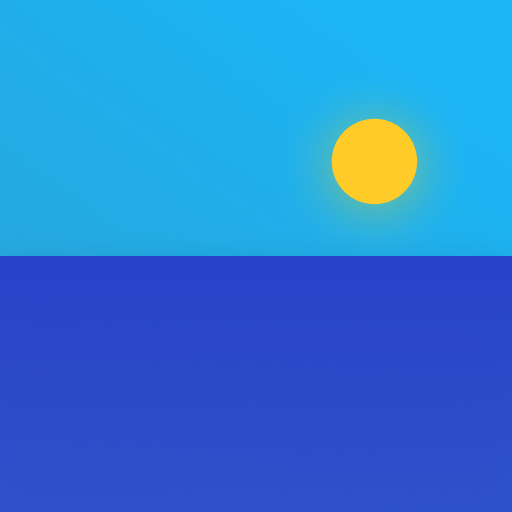OnePlus Zen Mode
도구 | OnePlus Ltd.
5억명 이상의 게이머가 신뢰하는 안드로이드 게임 플랫폼 BlueStacks으로 PC에서 플레이하세요.
Play OnePlus Zen Mode on PC
Zen Mode will help you put down your phone and enjoy your life. Schedule a time and then start Zen Mode. During this time you can better focus on current things without disturbance from the phone. But don’t worry, you can still answer phone calls, make emergency calls and take photos.
PC에서 OnePlus Zen Mode 플레이해보세요.
-
BlueStacks 다운로드하고 설치
-
Google Play 스토어에 로그인 하기(나중에 진행가능)
-
오른쪽 상단 코너에 OnePlus Zen Mode 검색
-
검색 결과 중 OnePlus Zen Mode 선택하여 설치
-
구글 로그인 진행(만약 2단계를 지나갔을 경우) 후 OnePlus Zen Mode 설치
-
메인 홈화면에서 OnePlus Zen Mode 선택하여 실행