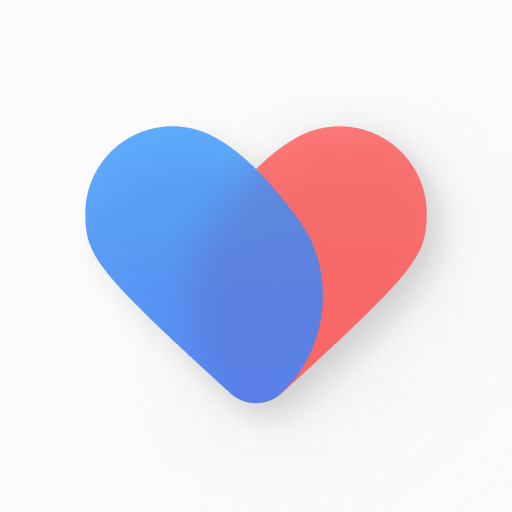このページには広告が含まれます

OnePlus Health
ツール | OnePlus Ltd.
BlueStacksを使ってPCでプレイ - 5憶以上のユーザーが愛用している高機能Androidゲーミングプラットフォーム
Play OnePlus Health on PC
Health data
Keep an eye on your health by recording and visualizing your daily activities, heart rate, sleep data, etc.
Workout record
Track your routes and record steps, workout duration, distance, and calories burned. Generate personal exercise reports to understand your progress.
Smart devices
Pair and manage various smart devices such as OnePlus Band and OnePlus Watch. Customize and sync notifications and sync incoming call info and recent call.
Keep an eye on your health by recording and visualizing your daily activities, heart rate, sleep data, etc.
Workout record
Track your routes and record steps, workout duration, distance, and calories burned. Generate personal exercise reports to understand your progress.
Smart devices
Pair and manage various smart devices such as OnePlus Band and OnePlus Watch. Customize and sync notifications and sync incoming call info and recent call.
OnePlus HealthをPCでプレイ
-
BlueStacksをダウンロードしてPCにインストールします。
-
GoogleにサインインしてGoogle Play ストアにアクセスします。(こちらの操作は後で行っても問題ありません)
-
右上の検索バーにOnePlus Healthを入力して検索します。
-
クリックして検索結果からOnePlus Healthをインストールします。
-
Googleサインインを完了してOnePlus Healthをインストールします。※手順2を飛ばしていた場合
-
ホーム画面にてOnePlus Healthのアイコンをクリックしてアプリを起動します。