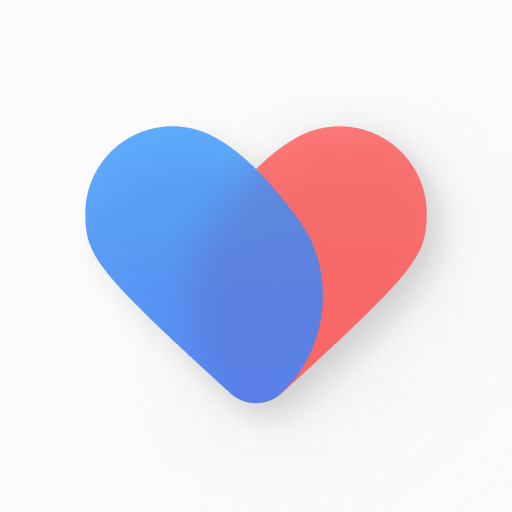OnePlus Health
Graj na PC z BlueStacks – Platforma gamingowa Android, która uzyskała zaufanie ponad 500 milionów graczy!
Strona zmodyfikowana w dniu: 20 lipca 2021
Play OnePlus Health on PC
Keep an eye on your health by recording and visualizing your daily activities, heart rate, sleep data, etc.
Workout record
Track your routes and record steps, workout duration, distance, and calories burned. Generate personal exercise reports to understand your progress.
Smart devices
Pair and manage various smart devices such as OnePlus Band and OnePlus Watch. Customize and sync notifications and sync incoming call info and recent call.
Zagraj w OnePlus Health na PC. To takie proste.
-
Pobierz i zainstaluj BlueStacks na PC
-
Zakończ pomyślnie ustawienie Google, aby otrzymać dostęp do sklepu Play, albo zrób to później.
-
Wyszukaj OnePlus Health w pasku wyszukiwania w prawym górnym rogu.
-
Kliknij, aby zainstalować OnePlus Health z wyników wyszukiwania
-
Ukończ pomyślnie rejestrację Google (jeśli krok 2 został pominięty) aby zainstalować OnePlus Health
-
Klinij w ikonę OnePlus Health na ekranie startowym, aby zacząć grę