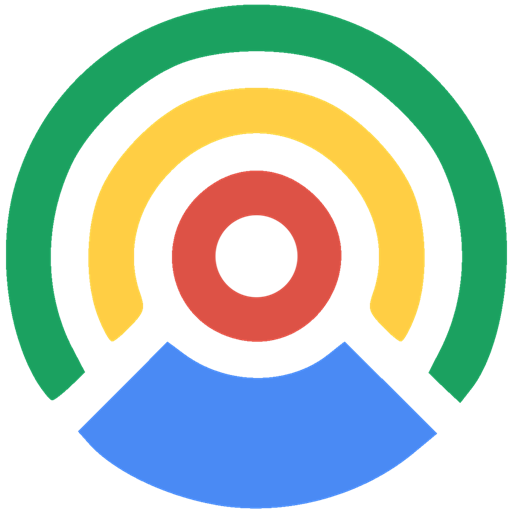OneStream Live
Play on PC with BlueStacks – the Android Gaming Platform, trusted by 500M+ gamers.
Page Modified on: October 30, 2020
Play OneStream Live on PC
How it works
===========
1. Upload a recorded video to OneStream
2. Schedule the date & time when you wish to send it live
3. Choose social accounts where you wish the video to go live
That's it. OneStream does all the transcoding and processing and sends the video as a live stream to the chosen platforms at the set time.
Features
=======
• No prior live streaming technical knowledge required
• Stream recorded videos (You can even schedule to go live at a later time)
• Streams can be scheduled up to 60 days in advance
• Simulcasting & multicasting
• Upload videos directly from cloud storage
• Advanced notifications
• Live Video Looping
• 360° videos supported
• Video Storage
• Streaming analytics
• Custom RTMP streaming to any destination
Video-Input Options
================
• Camera: Capture video and upload
• Gallery: Choose from existing videos gallery
• Cloud storage: Upload video file directly from your cloud storage
Contact & Live Support
======================
Live Support: https://onestream.live
Email: care@onestream.live
Play OneStream Live on PC. It’s easy to get started.
-
Download and install BlueStacks on your PC
-
Complete Google sign-in to access the Play Store, or do it later
-
Look for OneStream Live in the search bar at the top right corner
-
Click to install OneStream Live from the search results
-
Complete Google sign-in (if you skipped step 2) to install OneStream Live
-
Click the OneStream Live icon on the home screen to start playing