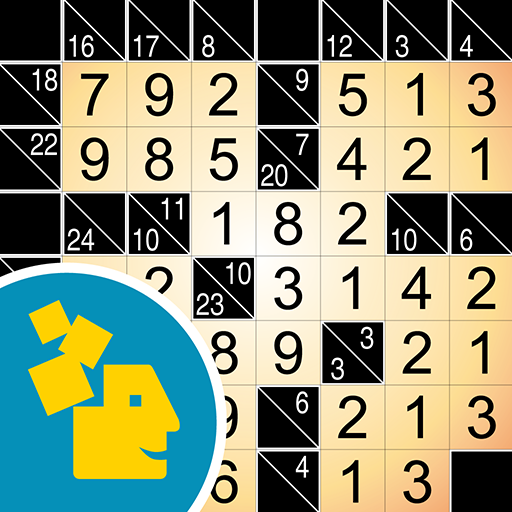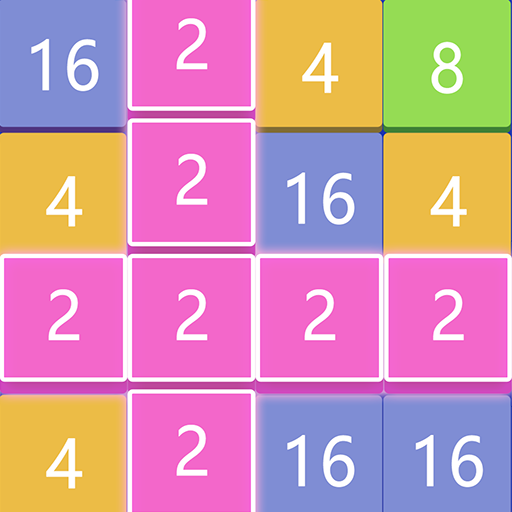Match Ten - Number Puzzle
Gioca su PC con BlueStacks: la piattaforma di gioco Android, considerata affidabile da oltre 500 milioni di giocatori.
Pagina modificata il: 23 marzo 2021
Play Match Ten - Number Puzzle on PC
This classic puzzle game is the best brain teaser for puzzle lovers also known as Make Ten, Take Ten, Digits, Numbers, Sunflower seeds, Seeds, Or Column. 🔥
Rules of this number puzzle game are very simple: Clear all digits from the game board by deleting pairs of equal digits or pairs of digits that add up to ten.👏
When there are no matches on the board, you can tap the ADD button to drop the new numbers on the puzzle pages.👀
If you like Sudoku, Nonogram, Griddlers, crossword puzzles or any other number games, this game is perfect for you to exercise your brain in the spare time.With soft music and nice graphic, you will feel relaxing and calming down.😀
This game is also helpful for improving some basic math or numeracy
skills. 📑
Are you ready for a relaxing way to clear your mind and complete the free Match Ten Puzzle? 🧐 Take the challenge, and train your brain NOW! 💪 This entertaining mind game will bring you hours of fun!✌️
Features💡
* Easy to learn and quite addictive❤️
* Special boosters like Hints, Bombs and Undos🧐
* Complete Daily challenges or seasonal events to get unique trophies🏆
* Global leaderboard to challenge people worldwide👬
* Update new puzzles every weeks👏
* Customize your board with beautiful skins🎁
Gioca Match Ten - Number Puzzle su PC. È facile iniziare.
-
Scarica e installa BlueStacks sul tuo PC
-
Completa l'accesso a Google per accedere al Play Store o eseguilo in un secondo momento
-
Cerca Match Ten - Number Puzzle nella barra di ricerca nell'angolo in alto a destra
-
Fai clic per installare Match Ten - Number Puzzle dai risultati della ricerca
-
Completa l'accesso a Google (se hai saltato il passaggio 2) per installare Match Ten - Number Puzzle
-
Fai clic sull'icona Match Ten - Number Puzzle nella schermata principale per iniziare a giocare