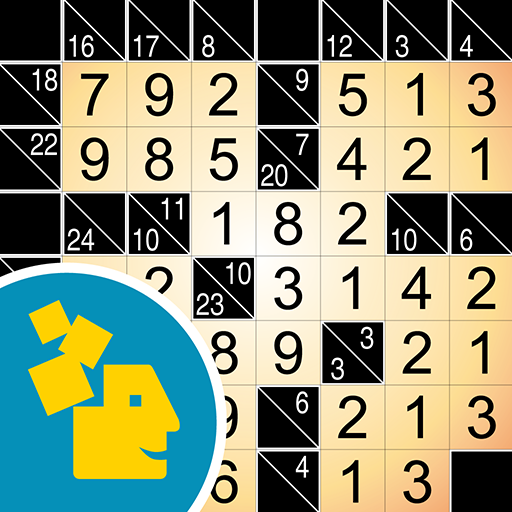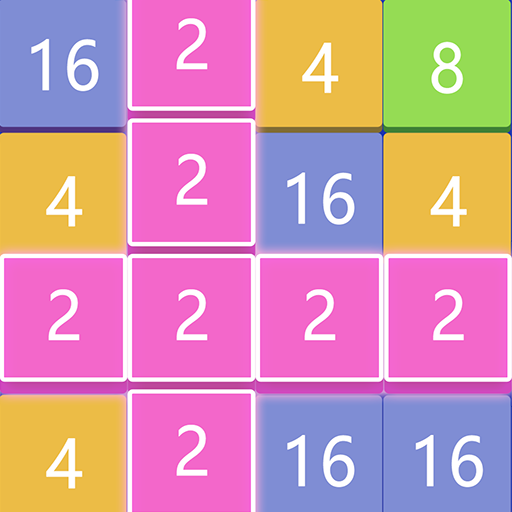Match Ten - Number Puzzle
Chơi trên PC với BlueStacks - Nền tảng chơi game Android, được hơn 500 triệu game thủ tin tưởng.
Trang đã được sửa đổi vào: 23 tháng 3, 2021
Play Match Ten - Number Puzzle on PC
This classic puzzle game is the best brain teaser for puzzle lovers also known as Make Ten, Take Ten, Digits, Numbers, Sunflower seeds, Seeds, Or Column. 🔥
Rules of this number puzzle game are very simple: Clear all digits from the game board by deleting pairs of equal digits or pairs of digits that add up to ten.👏
When there are no matches on the board, you can tap the ADD button to drop the new numbers on the puzzle pages.👀
If you like Sudoku, Nonogram, Griddlers, crossword puzzles or any other number games, this game is perfect for you to exercise your brain in the spare time.With soft music and nice graphic, you will feel relaxing and calming down.😀
This game is also helpful for improving some basic math or numeracy
skills. 📑
Are you ready for a relaxing way to clear your mind and complete the free Match Ten Puzzle? 🧐 Take the challenge, and train your brain NOW! 💪 This entertaining mind game will bring you hours of fun!✌️
Features💡
* Easy to learn and quite addictive❤️
* Special boosters like Hints, Bombs and Undos🧐
* Complete Daily challenges or seasonal events to get unique trophies🏆
* Global leaderboard to challenge people worldwide👬
* Update new puzzles every weeks👏
* Customize your board with beautiful skins🎁
Chơi Match Ten - Number Puzzle trên PC. Rất dễ để bắt đầu
-
Tải và cài đặt BlueStacks trên máy của bạn
-
Hoàn tất đăng nhập vào Google để đến PlayStore, hoặc thực hiện sau
-
Tìm Match Ten - Number Puzzle trên thanh tìm kiếm ở góc phải màn hình
-
Nhấn vào để cài đặt Match Ten - Number Puzzle trong danh sách kết quả tìm kiếm
-
Hoàn tất đăng nhập Google (nếu bạn chưa làm bước 2) để cài đặt Match Ten - Number Puzzle
-
Nhấn vào icon Match Ten - Number Puzzle tại màn hình chính để bắt đầu chơi