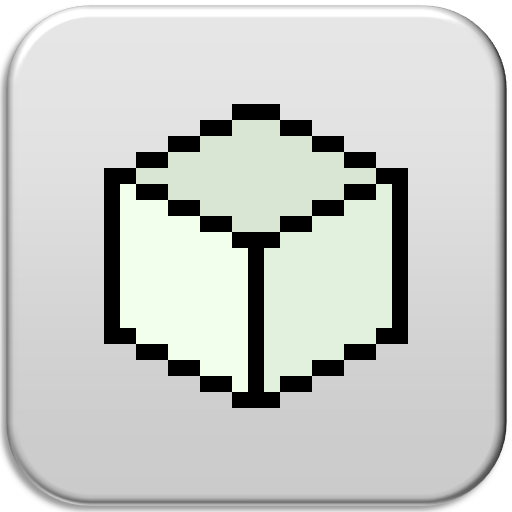8bit 화가 - 픽셀 아트 그리기 앱
예술/디자인 | OneTap Japan
5억명 이상의 게이머가 신뢰하는 안드로이드 게임 플랫폼 BlueStacks으로 PC에서 플레이하세요.
Play 8bit Painter - Pixel Art Drawing App on PC
Chosen as “Editor's Choice” on Google Play in Japan. Over 1,200,000 downloads!
“8bit Painter” is a fun drawing app that anyone can easily draw pixel art. Since it narrows down to intuitive operation method and minimum necessary functions, you will not get lost in operation. 8bit Painter is a pixel art editor sticking to ease of use.
[Recommended for such people]
* Retro game fan
* Pixel art fan
* Make icon for SNS
* Make pattern for bead art
* Make pattern for Cross-stitch
* Make player skin for game
* Make and sketching for game graphics
[Canvas]
Choose from 6 different sizes. You can change the transparency or opaque of the canvas. Works created with a transparent canvas, when exporting images, the parts that do not paint will become transparent.
* 16 x 16
* 32 x 32
* 48 x 48
* 64 x 64
* 96 x 96
* 128 x 128
[Gallery]
Save up to 300 pieces of work data in the Gallery. Work data is saved automatically.
[Color Palette]
Save up to 24 colors in the “User Color Palette”. The 96 color “Preset Color Palette” is also convenient.
[Share & Export]
Export image size can be chosen from three sizes. The file format is PNG. Supports transparent PNG.
[Data Management]
All work data in the “Gallery” can now be exported to external storage such as Google Drive, Dropbox, SD card. Exported work data can be imported to other smartphones and tablets that have 8bit Painter installed. Rest assured that you can easily transfer your work data to other smartphones and tablets.
“8bit Painter” is a fun drawing app that anyone can easily draw pixel art. Since it narrows down to intuitive operation method and minimum necessary functions, you will not get lost in operation. 8bit Painter is a pixel art editor sticking to ease of use.
[Recommended for such people]
* Retro game fan
* Pixel art fan
* Make icon for SNS
* Make pattern for bead art
* Make pattern for Cross-stitch
* Make player skin for game
* Make and sketching for game graphics
[Canvas]
Choose from 6 different sizes. You can change the transparency or opaque of the canvas. Works created with a transparent canvas, when exporting images, the parts that do not paint will become transparent.
* 16 x 16
* 32 x 32
* 48 x 48
* 64 x 64
* 96 x 96
* 128 x 128
[Gallery]
Save up to 300 pieces of work data in the Gallery. Work data is saved automatically.
[Color Palette]
Save up to 24 colors in the “User Color Palette”. The 96 color “Preset Color Palette” is also convenient.
[Share & Export]
Export image size can be chosen from three sizes. The file format is PNG. Supports transparent PNG.
[Data Management]
All work data in the “Gallery” can now be exported to external storage such as Google Drive, Dropbox, SD card. Exported work data can be imported to other smartphones and tablets that have 8bit Painter installed. Rest assured that you can easily transfer your work data to other smartphones and tablets.
PC에서 8bit 화가 - 픽셀 아트 그리기 앱 플레이해보세요.
-
BlueStacks 다운로드하고 설치
-
Google Play 스토어에 로그인 하기(나중에 진행가능)
-
오른쪽 상단 코너에 8bit 화가 - 픽셀 아트 그리기 앱 검색
-
검색 결과 중 8bit 화가 - 픽셀 아트 그리기 앱 선택하여 설치
-
구글 로그인 진행(만약 2단계를 지나갔을 경우) 후 8bit 화가 - 픽셀 아트 그리기 앱 설치
-
메인 홈화면에서 8bit 화가 - 픽셀 아트 그리기 앱 선택하여 실행