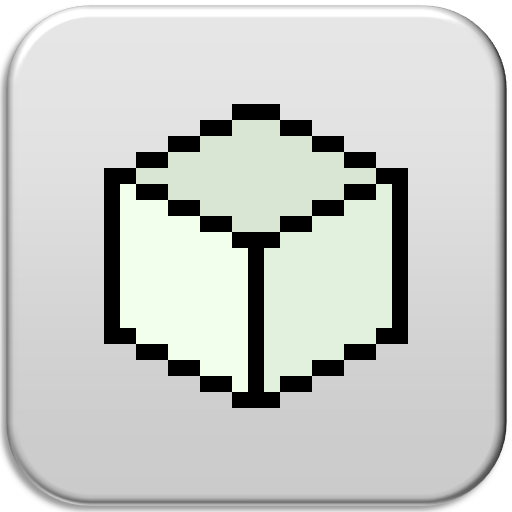八位元画家 - 像素艺术绘图应用程序
艺术和设计 | OneTap Japan
在電腦上使用BlueStacks –受到5億以上的遊戲玩家所信任的Android遊戲平台。
Play 8bit Painter - Pixel Art Drawing App on PC
Chosen as “Editor's Choice” on Google Play in Japan. Over 1,200,000 downloads!
“8bit Painter” is a fun drawing app that anyone can easily draw pixel art. Since it narrows down to intuitive operation method and minimum necessary functions, you will not get lost in operation. 8bit Painter is a pixel art editor sticking to ease of use.
[Recommended for such people]
* Retro game fan
* Pixel art fan
* Make icon for SNS
* Make pattern for bead art
* Make pattern for Cross-stitch
* Make player skin for game
* Make and sketching for game graphics
[Canvas]
Choose from 6 different sizes. You can change the transparency or opaque of the canvas. Works created with a transparent canvas, when exporting images, the parts that do not paint will become transparent.
* 16 x 16
* 32 x 32
* 48 x 48
* 64 x 64
* 96 x 96
* 128 x 128
[Gallery]
Save up to 300 pieces of work data in the Gallery. Work data is saved automatically.
[Color Palette]
Save up to 24 colors in the “User Color Palette”. The 96 color “Preset Color Palette” is also convenient.
[Share & Export]
Export image size can be chosen from three sizes. The file format is PNG. Supports transparent PNG.
[Data Management]
All work data in the “Gallery” can now be exported to external storage such as Google Drive, Dropbox, SD card. Exported work data can be imported to other smartphones and tablets that have 8bit Painter installed. Rest assured that you can easily transfer your work data to other smartphones and tablets.
“8bit Painter” is a fun drawing app that anyone can easily draw pixel art. Since it narrows down to intuitive operation method and minimum necessary functions, you will not get lost in operation. 8bit Painter is a pixel art editor sticking to ease of use.
[Recommended for such people]
* Retro game fan
* Pixel art fan
* Make icon for SNS
* Make pattern for bead art
* Make pattern for Cross-stitch
* Make player skin for game
* Make and sketching for game graphics
[Canvas]
Choose from 6 different sizes. You can change the transparency or opaque of the canvas. Works created with a transparent canvas, when exporting images, the parts that do not paint will become transparent.
* 16 x 16
* 32 x 32
* 48 x 48
* 64 x 64
* 96 x 96
* 128 x 128
[Gallery]
Save up to 300 pieces of work data in the Gallery. Work data is saved automatically.
[Color Palette]
Save up to 24 colors in the “User Color Palette”. The 96 color “Preset Color Palette” is also convenient.
[Share & Export]
Export image size can be chosen from three sizes. The file format is PNG. Supports transparent PNG.
[Data Management]
All work data in the “Gallery” can now be exported to external storage such as Google Drive, Dropbox, SD card. Exported work data can be imported to other smartphones and tablets that have 8bit Painter installed. Rest assured that you can easily transfer your work data to other smartphones and tablets.
在電腦上遊玩八位元画家 - 像素艺术绘图应用程序 . 輕易上手.
-
在您的電腦上下載並安裝BlueStacks
-
完成Google登入後即可訪問Play商店,或等你需要訪問Play商店十再登入
-
在右上角的搜索欄中尋找 八位元画家 - 像素艺术绘图应用程序
-
點擊以從搜索結果中安裝 八位元画家 - 像素艺术绘图应用程序
-
完成Google登入(如果您跳過了步驟2),以安裝 八位元画家 - 像素艺术绘图应用程序
-
在首頁畫面中點擊 八位元画家 - 像素艺术绘图应用程序 圖標來啟動遊戲