
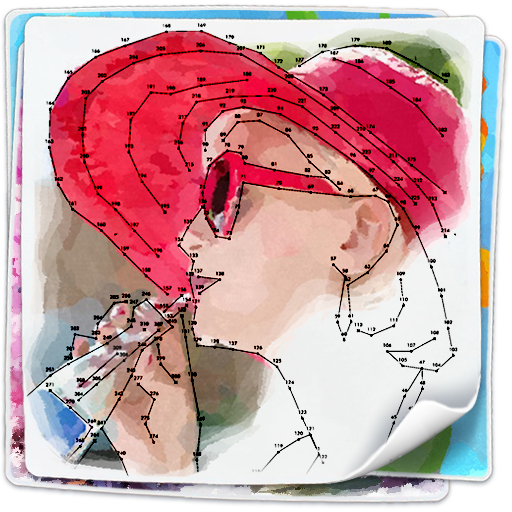
Connect dots in Dots Universe color puzzle for all
Play on PC with BlueStacks – the Android Gaming Platform, trusted by 500M+ gamers.
Page Modified on: March 13, 2019
Play Connect dots in Dots Universe color puzzle for all on PC
Features:
- Every level has multiple lines not connected to each other.
- Levels of different difficulty. From 50 dots for a relaxing game to 500 and more dots for a fascinating voyage.
- At the end of each level you will uncover a beautiful colorful picture hidden below all those dots and lines.
- Minimal ads and lots of bonuses for easy play.
- Plenty of themed level packs. Stills form the movies, worlds of the far space, performances of wonderful musicians and athletes, hidden and marvelous corners of the Earth. And that's not to mention the upcoming level packs!
- The game is suitable for all ages!
How to play:
- Select dot by dot in the ascending order.
- The picture have multiple lines in them. Whenever you reach the end of a line, marked as “x”, just find the next dot and start a new line.
- Tricky dots can be hiding in every corner of the screen. Use the hint to find a dot you can’t find.
- You can close the game anytime as the progress is saved automatically!
Upcoming updates:
- Lots of new level packs and dozens of unique levels!
- Supporting the devices with screen resolution bigger than Full HD.
- Saving the game progress between your devices.
- More in-game languages.
Privacy Policy
Play Connect dots in Dots Universe color puzzle for all on PC. It’s easy to get started.
-
Download and install BlueStacks on your PC
-
Complete Google sign-in to access the Play Store, or do it later
-
Look for Connect dots in Dots Universe color puzzle for all in the search bar at the top right corner
-
Click to install Connect dots in Dots Universe color puzzle for all from the search results
-
Complete Google sign-in (if you skipped step 2) to install Connect dots in Dots Universe color puzzle for all
-
Click the Connect dots in Dots Universe color puzzle for all icon on the home screen to start playing




