
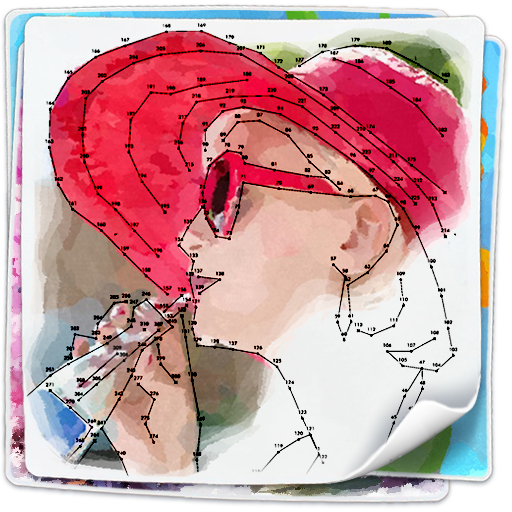
Connect dots in Dots Universe color puzzle for all
BlueStacksを使ってPCでプレイ - 5憶以上のユーザーが愛用している高機能Androidゲーミングプラットフォーム
Play Connect dots in Dots Universe color puzzle for all on PC
Features:
- Every level has multiple lines not connected to each other.
- Levels of different difficulty. From 50 dots for a relaxing game to 500 and more dots for a fascinating voyage.
- At the end of each level you will uncover a beautiful colorful picture hidden below all those dots and lines.
- Minimal ads and lots of bonuses for easy play.
- Plenty of themed level packs. Stills form the movies, worlds of the far space, performances of wonderful musicians and athletes, hidden and marvelous corners of the Earth. And that's not to mention the upcoming level packs!
- The game is suitable for all ages!
How to play:
- Select dot by dot in the ascending order.
- The picture have multiple lines in them. Whenever you reach the end of a line, marked as “x”, just find the next dot and start a new line.
- Tricky dots can be hiding in every corner of the screen. Use the hint to find a dot you can’t find.
- You can close the game anytime as the progress is saved automatically!
Upcoming updates:
- Lots of new level packs and dozens of unique levels!
- Supporting the devices with screen resolution bigger than Full HD.
- Saving the game progress between your devices.
- More in-game languages.
Privacy Policy
Connect dots in Dots Universe color puzzle for allをPCでプレイ
-
BlueStacksをダウンロードしてPCにインストールします。
-
GoogleにサインインしてGoogle Play ストアにアクセスします。(こちらの操作は後で行っても問題ありません)
-
右上の検索バーにConnect dots in Dots Universe color puzzle for allを入力して検索します。
-
クリックして検索結果からConnect dots in Dots Universe color puzzle for allをインストールします。
-
Googleサインインを完了してConnect dots in Dots Universe color puzzle for allをインストールします。※手順2を飛ばしていた場合
-
ホーム画面にてConnect dots in Dots Universe color puzzle for allのアイコンをクリックしてアプリを起動します。




